Step by step guide to using your Windows Mobile device as a very cool PowerPoint Remote Controller/Terminal
Conversations with the Communications Sector - Control PowerPoint Slide Shows with Windows Mobile
“Windows Vista includes a technology called Windows SideShow® that allows the PC to drive a variety of secondary display devices as well as receive commands from secondary devices. Here is a link to end-user information on Windows SideShow. Here is a link to developer info on Windows SideShow.
Given that the majority of Laptops and Windows Mobile Phones have Bluetooth capabilities, it just makes sense that Windows Mobile should be a Windows SideShow®–compatible device, especially in remote-control applications such as controlling Windows Media Player or a PowerPoint presentation. The Windows SideShow for Windows Mobile Developer Preview makes this happen. Here is the three step process to set things up:
- Setup a Bluetooth Connection between your Windows Mobile device and Vista
- Download and install Windows SideShow for Windows Mobile Dev Preview
- Configure Windows SideShow
…
To change slides, navigate right on your mobile phone's hard navigation button. To go back, select Back or navigate left on your mobile phone's hard navigation button. You can also see your slide notes to help keep you on message:
To switch presentations, click the Menu with the right soft key and select End Presentation and the screen with the available presentations appears.
I hope that you find the Office PowerPoint Remote gadget as useful as I do. Be sure to check out the other available gadgets online.
…”
I previously blogged about this here, Windows Vista + SideShow + Windows Mobile = PowerPoint Remote Controller, but the above guide is more complete and starts earlier in the process, with pairing your device through configuration and usage.
This shows how the Windows Mobile device, through the power of SideShow, is much more powerful than just some sort of uber forward/next controller thing.
Related Past Post XRef:
Windows Vista + SideShow + Windows Mobile = PowerPoint Remote Controller
Windows SideShow Managed API and Runtime Released - A Managed SideShow...[Insert joke here]
Universal Driver for Windows SideShow Updated to v1.5 - Transports now include USB, Bluetooth and TCP/IP...
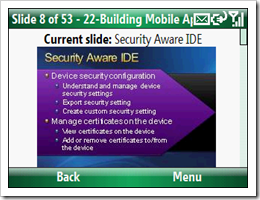
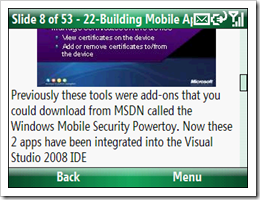




No comments:
Post a Comment