Copy Path Path... An easier, more configurable, flexible Explorer Shell Extension to copy a file's path (oh and x86/x64 and source available too!)
"A Windows Explorer add-on that adds a contextual menu item on all files and folders allowing the user to copy the path in various formats. Idea copied from "Path Copy".
Works on Windows XP or later, both 32-bit and 64-bit versions.The extension has a modular architecture where each menu item in the sub-menu is actually a Plugin.
Custom plugins are supported using COM - plugin developers should check out the Documentation section for details.
..."
On XP I've used ClipPath for years (since 2004!) but when I moved to Win7 x64 I've been just been using the baked in Shift-Right Click "Copy as Path." And while that works, there's the remembering to hold the shift (which I always forget), the fact that it puts quotes around the path and there's no options or means to configure it (that I know of).
So when I saw this I knew I had to give it a try...
Not only is it free, but the source is available (and you don't have to download it from CNET's Download.com :| )
v9 installed with no problems and as soon as I fired up Explorer, the option was right there. No fuss, no muss and just works...
And if this doesn't give me enough options, well... lol
Related Past Post XRef:
ClipPath
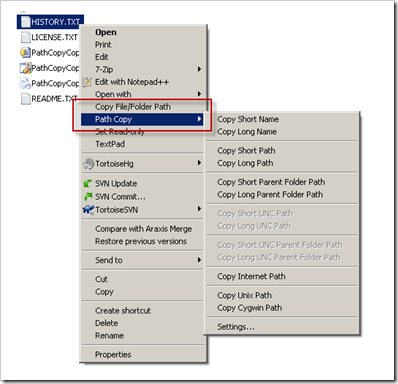
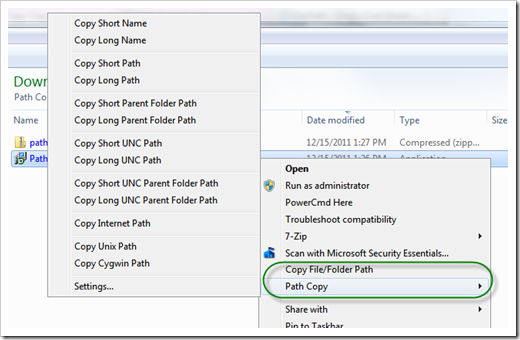




No comments:
Post a Comment