Don't be coy when it comes to CoIT (Consumerization of IT) - Windows To Go with DirectAccess Test Lab Guide
Microsoft Downloads - Consumerization of IT Test Lab Guide: Windows To Go with DirectAccess
Microsoft has enabled Consumerization of IT (CoIT) through many technologies for many years and now helps IT managers face security, compliance and compatibility issues they might deal with and give users access to corporate intellectual property from ubiquitous devices, both managed and unmanaged. Together, Windows Server 2012 and Windows 8 Enterprise add unique features to enable such scenarios.
Version: 1.0
Date published: 6/7/2012Language: English
CoIT-Windows-to-Go-with-DirectAccess.docx, 1,002 KB
Consumerization of IT is now a reality and users expect to be able to use their own devices, such as smartphones, tablets or laptops, for their work. In enterprises, IT departments can prevent problems by enabling these typical scenarios and being aware and ready to meet both users’ needs and security policies.
Test Lab Guides (TLGs) that allow you to get hands-on experience using a pre-defined and tested methodology that results in a working configuration for the most frequent and relevant CoIT scenarios. When you use a TLG to create a CoIT test lab, instructions tell you what servers to create, how to configure the operating systems and platform services, and how to install and configure any additional products, technologies or devices. A TLG experience enables you to see all of the components and the configuration steps on both the front-end and back-end that go into a single- or multi-product or technology solution.
This TLG demonstrates how forthcoming Microsoft technologies such as Windows Server 2012 and Windows 8 Enterprise can allow to work anywhere with a personal computer and just an USB key or an external hard drive protected by BitLocker, while enjoying connectivity to his workplace.
As of this writing, it comes as an addition to a series of TLGs entitled Consumerization of IT Test Lab Guides that illustrates key CoIT scenarios with current Microsoft technologies such as Windows Server 2008 R2.
This document contains instructions for setting up the Windows To Go feature with DirectAccess test lab by:
- Deploying three server computers running Windows Server 2012 as Hyper-V virtual machines (VMs), one physical client computer running Windows 8 Enterprise and one Windows To Go Workspace.
- Setting up the virtual networks, the Active Directory infrastructure, and the DirectAccess server.
The resulting configuration simulates a private intranet and the Internet.
Important Note: Microsoft has tested this TLG successfully with the Windows Server 2012 Release Candidate Hyper-V virtualization technology, Windows Server 2012 Release Candidate virtual machines, and Windows 8 Release Preview Enterprise for the client systems. Please make sure you have access to these products before attempting to build this Test Lab, as Windows 8 Release Preview does not have the demonstrated features.
26 Page guide to getting started with Windows to Go and DirectAccess. Why am I taking the time to blog about this? Because this could be "the" thing that impacts business users in the future and helps really push Windows 8 into the enterprise.
Imagine a world where business/enterprises don't buy notebooks or worker desktops anymore. Instead they provide all their workers USB sticks with Windows To Go (WTG) with the business Win8 image on it. Can you just see the bean counters rubbing their little hands together in glee? They might be able to sucker (err... um... I mean.. um.. enable) us to bring in our own hardware and just plug the WTG stick into it. They get a controlled Windows environment, very limited hardware costs and we get screwed (I mean.. the power to buy and support the hardware of out choice).
Actually, snarky comments aside, I like the idea and hope it flies...
(via Bink.nu - Consumerization of IT Test Lab Guide: Windows To Go USB with DirectAccess)
Related Past Post XRef:
ars technica provides its own "Windows To Go" step-by-step setup guide
Windows 8 To Go - A step by step setup guide...
Windows 8 on a stick... A look at the "Windows To Go" feature coming with Windows 8
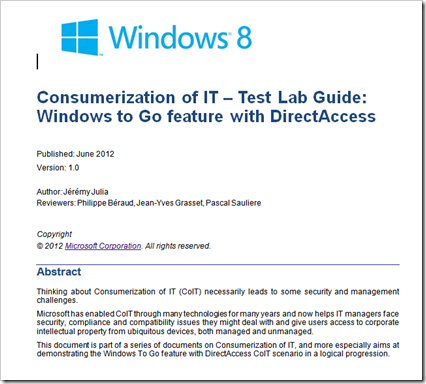

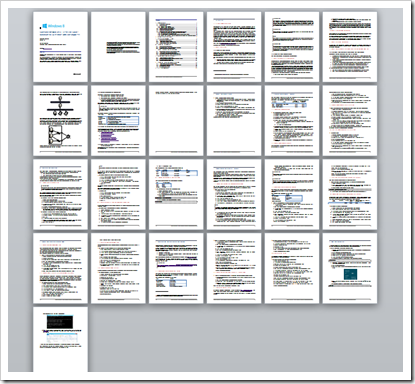




No comments:
Post a Comment