Group Policy Search updated for Windows 8, Windows Server 2012, IE10 (and more)
Internet Explorer Support -Team Deutschland - Group Policy Search Update auf 1.1.4 und Windows 8 [Group Policy Search Update to 1.1.4 and Windows 8]
Yesterday, we have made the Group Policy Search updated and among other things the following changes:
- Support for Windows 8 and Windows Server 2012
- Now small icons before the policy name are displayed, the show, whether it is a user or a machine policy. Thus why many policies supposedly double will be displayed now faster clear.
- Now, the language set by the user is used automatically for the display of the policies and categories. This can be changed top right button for each session, we do not store this however in a cookie or similar
Who a bookmark as English would like to sit, although the language is actually German, which can simply following link use: http://gps.cloudapp.net/?lang=en-US
The parameter lang = en-US can be appended to all GPS link.- When multiple policies are been clicked, it can be displayed again via the back button of the browser. Therefore we update also the browser title with the name of the respective policy.
- We have removed the x-ua-compatible flag which was necessary only for a single (non-existent) height and thus the page in the respective highest rendering mode of IE appears (correctly)
- The suggestions should now better "feel" and performance be
- Fix some smaller bugs under the hood
..."
http://gps.cloudapp.net/?lang=en-US
If you're an IT admin, someone looking into Group Policy, need to look them up in a quick and easy manner, want to browse and see them all (or filter by tech), this is the MUST go to cloud app.
Here's one that I found while browsing. A Group Policy setting to turn off Flash. I thought it pretty interesting how Flash is singled out...
Related Past Post XRef:
Don’t you wish there was a simple way to search all the Windows Group Policy entries? There IS! Check out the “Group Policy Search” site.
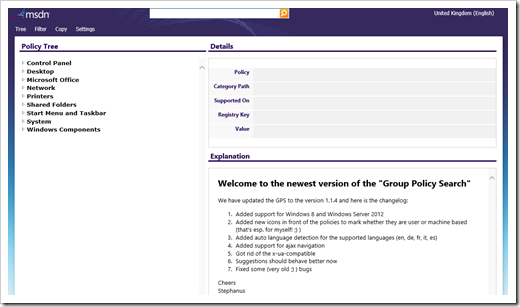
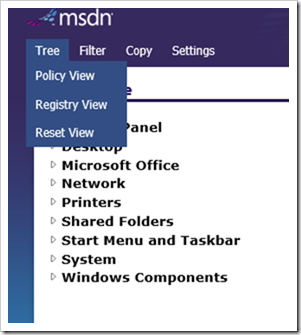
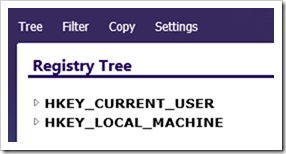

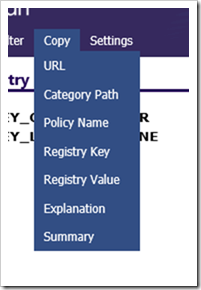
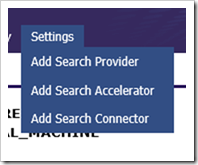
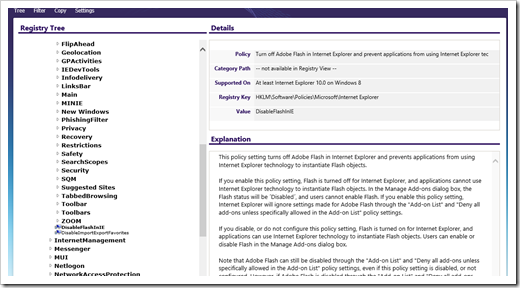
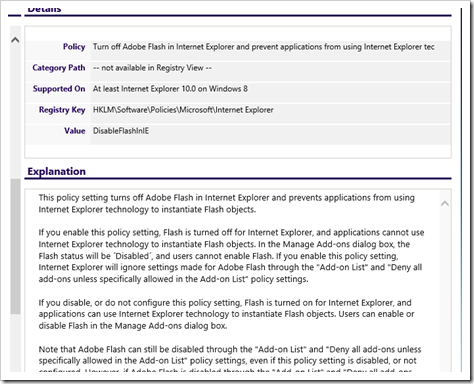




No comments:
Post a Comment