Building LOB "Windows Store" App walk-through from the community
dotnetcurry - Windows 8 Metro Style [Windows Store] Business Apps in VS 2012
The Metro Design language became popular with the maturing of the Windows Phone 7 platform. Due to its popularity, it got adopted on the Windows 8 platforms too. Now that Windows 8 is released, we find the Metro Design to be rather elegant on the Desktop as well. WinRT is a new development runtime on Windows 8 and it provides a rich toolset for development of consumer and business applications.
Developers and Metro Applications
Apps developed using the new WinRT Runtime are referred to as Metro Apps. An important fact with these applications is that the devloper community can easily get started with developing Metro Apps
- .NET developers with the knowledge of C# and XAML etc. can start developing applications using VS 2012, because XAML is a familiar technology from Silverlight and WPF. Metro Style apps uses similar UI elements and design patterns.
- Web developers having expertise with JavaScript, jQuery, HTML 5 and CSS can also design these applications. Using JavaScript, the applications can make external call to WCF services or any external services to fetch data. Alongside, .NET 4.5 has come up with Web-API, using which Data Bound operations can be performed over plain (instead of the earlier WS-* layer).
Metro style apps can be considered as the future of Windows app development, be it x86 or ARM processors.
For end users, the shift from desktop computers to the more portable Laptops is now more or less complete. Most consumers now prefer a laptop to a desktop. However, technology is moving towards even more portability in terms of smaller than laptop devices; like tablets and big-screen smartphones. These devices are much smaller, their main user interface is touch-centric as opposed to pointer centric on the desktop and they have certain restrictions on CPU power. These devices are also geared towards single purpose, intuitive applications. These devices are not geared to be multipurpose fully functional computing devices. They allow users to consume content and interact with the content. In developer terms, these devices are targeted for using an app rather than developing the app. It is this segment of application usage, that needs apps with a touch-centric design philosophy like Metro a.k.a Windows 8 Style UI.
Developing a Metro App
Let us develop a Metro styled application for marketing professionals that generates Invoices for medical orders. The architecture of the application is as shown here:The Metro client application makes use of WCF Service to communicate with database server. The WCF service is hosted on IIS and is accessed by the client over HTTP.
Creating The Application
We use SQL Server 2008 as the backend. Our table structure is defined here.
...
I just don't think we're seeing enough focus on the LOB app story in Windows 8/Windows Store app land. While WP8 is getting a Corporate Store, and a similar feature has yet to appear for Win8, LOB is what really drives Windows. Yet I'm just not much focus in that area. Yeah, yeah I hear all the talk that Win8 is a huge consumer push, and it's "said" that many companies are going to skip it "because they don't get it" but it doesn't have to be that way. We need some "fast and fluid" LOB app's and this tutorial is the step forward on that path...
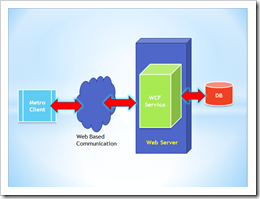




No comments:
Post a Comment