Nine guides to get you going with Office 2013...
Office Blogs - Download our free Office 2013 Quick Start Guides
Changes bring exciting new features, but new versions of your favorite software can take a bit of getting used to.
To help ease the transition, we've put together nine handy Quick Start Guides that introduce you to the newest versions of Microsoft Word, Excel, PowerPoint, OneNote, Outlook, Publisher, Access, Project, and Visio.
Whether you're coming from a previous version of Office and just want to see what's changed, or you're entirely new to Office and want a quick overview of how to get to the most important things, each guide provides helpful information that we've based directly on feedback from customers just like you.
The new guides are available as separate downloads, so you can grab just the ones you need:
1. Install the free Adobe Reader (if you don't already have it on your PC).
2. Browse and download our free Office 2013 Quick Start Guides.
..."
Office 2013 Quick Start Guides
If you’re new to Office 2013, you can download any of our free Quick Start Guides. These printable guides contain useful tips, shortcuts, and screenshots to help you find your way around.
On Windows 8, you can open and view these guides in the Windows 8 Reader app without any additional steps. On older versions of Windows, you’ll need to install the free Adobe Reader before you can open and view these guides.
Short, sweat and free guides for getting started with Office 2013. One (yes, I've got a couple, I know! Imagine that!) of my pet peeves has been the change to Outlook's ToDo bar and how the future appointments have been removed. From what I've read, the replacement for that is the Pin Peek feature, shown below.
I guess I'm going to have to install Office 2013 (again) and see if that does it for me. There are some cool features that I really do like in it, as long as I get 'right' with the changes...
(What? Oh what's my other beef with Office 2013? It's how they changed the formatting of the styles in OneNote. Heading 1 in OneNote 2010 and 2013 look very different. It kind of bytes when you have a shared Notebook and people using the two different versions... It's a little thing but for OCD guys... well, you know)
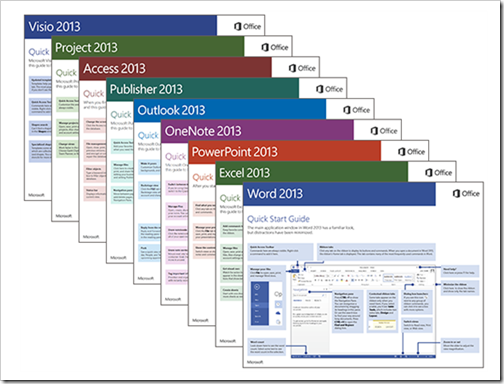

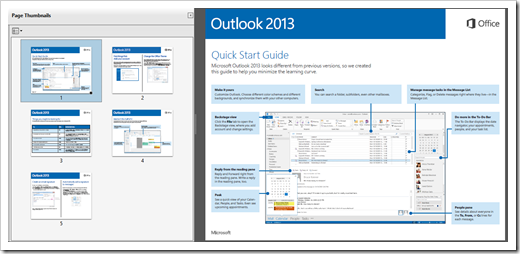
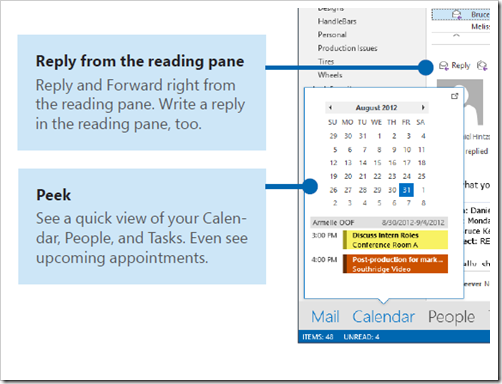




No comments:
Post a Comment