App Dev Training updated for SharePoint/Office 2013 (Now with a Windows App too)
Apps for Office and SharePoint blog - Now available: Refresh of Office 2013 and SharePoint 2013 developer training
The developer training for Office and SharePoint 2013 now contains updated information about new features and capabilities for Office and SharePoint developers. In this post, learn about the 20 training modules, meet the presenters, and find answers to frequently asked questions.
We are excited to announce a refreshed version of the developer training materials for Office 2013 and SharePoint 2013 to help administrators, architects, and developers learn about new developer capabilities. The developer training package is publicly available from the Apps for Office and SharePoint Dev Center to help you get started building apps for Office and SharePoint today.
What was released?
The original training package released at Preview in July 2012 contained in-depth developer training content for many new features in Office and SharePoint. This version refreshes the previously released training package and provides updated materials to match the release-to-market (RTM) version of Office 2013 and SharePoint 2013. All videos are instructor-led and include slide shows. Most videos contain at least one demo that shows the concepts in detail.
The developer training package includes:
- 56 videos
- Over 20 hours of video instruction
The material is separated into the following 20 modules. Each module contains one or more videos lasting anywhere from five minutes to an hour.
- Introduction to Office 2013 and SharePoint 2013 development
- Develop apps for Office 2013
- Create document-based apps for Office 2013
- Create mail apps for Outlook 2013
- SharePoint 2013 app model for developers
- SharePoint 2013 developer tools
- Create SharePoint-hosted apps in SharePoint 2013
- Create cloud-hosted apps for SharePoint 2013
- SharePoint 2013 client object model (CSOM) and REST APIs
- OAuth and application identity in SharePoint 2013
- Develop SharePoint 2013 remote event receivers
- Workflow changes and features in SharePoint 2013
- Business Connectivity Services changes in SharePoint 2013
- Search features and changes in SharePoint 2013
- Enterprise content management changes in SharePoint 2013
- Social features in SharePoint 2013
- Office Services in SharePoint 2013
- Create mobile apps for SharePoint 2013
- Project 2013 training for developers
- Create apps with Access Services 2013
Developer training | apps for Office and SharePoint
- Module 1: Introduction to Office 2013 and SharePoint 2013 development
- Module 2: Develop apps for Office 2013
- Module 3: Create document-based apps for Office 2013
- Module 4: Create mail apps for Outlook 2013
- Module 5: SharePoint 2013 app model for developers
- Module 6: SharePoint 2013 developer tools
- Module 7: Create hosted apps in SharePoint 2013
- Module 8: Create cloud-hosted apps for SharePoint 2013
- Module 9: SharePoint 2013 client object model (CSOM) and REST APIs
- Module 10: OAuth and application identity in SharePoint 2013
- Module 11: Develop SharePoint 2013 remote event receivers
- Module 12: Workflow changes and features in SharePoint 2013
- Module 13: Business connectivity services changes in SharePoint 2013
- Module 14: Search features and changes in SharePoint 2013
- Module 15: Enterprise content management changes in SharePoint 2013
- Module 16: Social features in SharePoint 2013
- Module 17: Office services in SharePoint 2013
- Module 18: Create mobile apps for SharePoint 2013
- Module 19: Project Professional 2013 training for developers
- Module 20: Create apps with Access Services 2013
Apps for Office and SharePoint Developer Training
Description
This app allows you to view the MSDN training videos on developing apps for Office and SharePoint and store your progress as you work through the entire course. Stop viewing any video in any module, and you can return later.
Orange dots indicate partial progress through a module, and green dots indicate completed modules.Release 2: Updated video player supports closed captioning and full-screen view. Assorted UI and bug fixes.
...
Office 2013 is starting to pick up a little steam as is its new app dev model. Given that Office 365 is also doing well, I think now's the time to get looking at this...


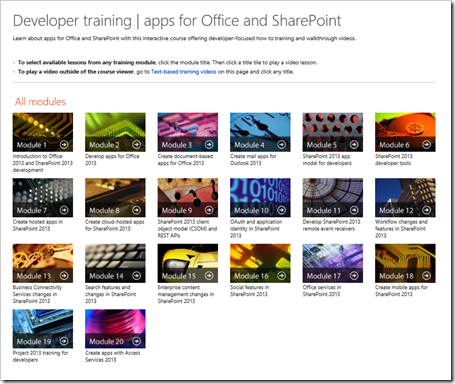
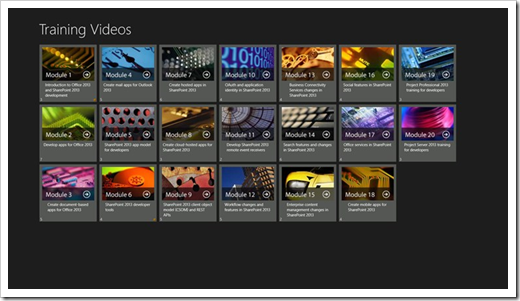
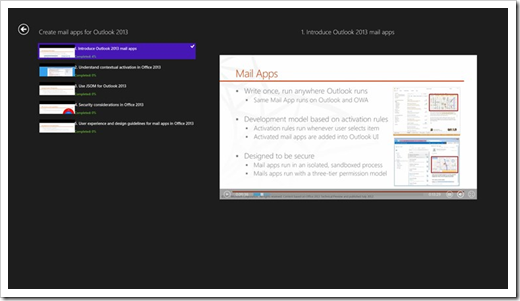




No comments:
Post a Comment