Bing it right from VS - The Web Search Visual Studio Extension (and walk-through on how it was built)
Web Search - Visual Studio Add-in , Search (Google, Yahoo, MSDN, Code Project, Stack Overflow and more...) for the selected text/item
Introduction
Visual Studio provides one of the most powerful IDEs on the market. And it also allows us to extend the functionalities too. Visual Studio Add-ins are powerful way to do this.
In this article I’m going to create a Visual Studio Add-in named “Web Search”. Using this Add-in we can easily search online for a selected text from the editor window or an item from the error list/ reference folder. Multiple search engine options are available with this Add-in.This WebSearch AddIn setup can be downloaded from Visual Studio Gallery also. Please check WebSearch official page for latest updates.
For your reference I have attached the working source code that's used in this article and setup(updated) for this Add-In.
I have put my time and efforts on all of my articles, Please don't forget to mark your votes, suggestions and feedback to improve the quality of this and upcoming articles.
Note : This add-in/plugin has been used and recommended by many visual studio experts.
...
Please check WebSearch official page for latest updates
..."
Shemeer's World of Programming - WebSearch
...
Search (Google, Yahoo, MSDN, Code Project, Stack Overflow and more…) for the selected text/item. Supports most of the Visual Studio Versions.
- Multiple search options included in all Text Editor, Reference Items, Error List. (Integrated search options for Visual Studio IDE)
- Currently this Add-in works fine with Visual Studio 2005, 2008, 2010, 2012, 2013.
- You can customize web-search by configure option.
- Open Search in Default Web Browser or Visual Studio Tab or any other installed browser.
- Change WebSearch context menu position
- Easy access with Shortcut key. I use Alt+F1.
- WebSearch context menu available in all most all editor files.
- WebSearch menu also available in Tools menu with default search option.
- Configurable shortcut key.
- WebSearch menu in Tools menu
- WebSearch context menu in all Text Editor, Reference Items, Error List.
...
Beyond being a cool extension, the awesome is that not only did he provide the source but he also took the time to walk us through how he created the whole thing! Talk about teaching us to fish... :)
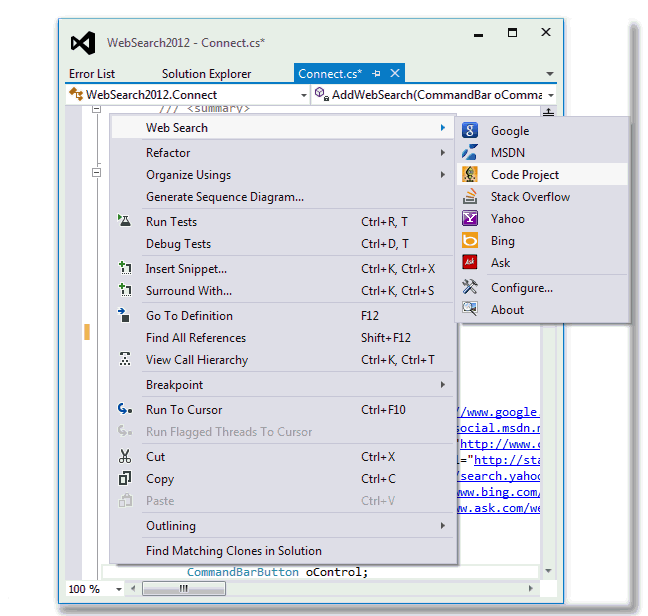




No comments:
Post a Comment