Microsoft Downloads - Microsoft Pro Photo Tools version 1
"...
The Pro Photo Tools allow you to add, change, and delete common metadata properties for digital photographs. You can place photos on the Live Earth map and then drag them to the right location. The GPS information will be stored back into the photos. If you have a GPS device, can load track route files from the most popular formats (NMEA, GPX, and KML) and see them on the map. Then you can place your photos on the track route. Again, the GPS info will be stored into your file. When you have the right GPS location for your photos, you can automatically generate location info like country, state, city and even street names. Or if you know the location where a picture was taken, you can type it in and get the GPS location information automatically.
..."
This an interesting little utility that makes it easy to apply GPS coordinates to your photo's, to see their metadata, create routes, etc.
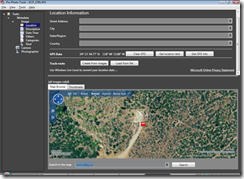
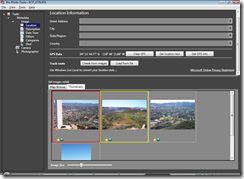
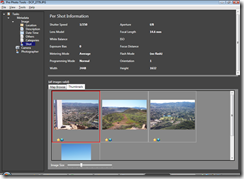
No comments:
Post a Comment
NOTE: Anonymous Commenting has been turned off for a while... The comment spammers are just killing me...
ALL comments are moderated. I will review every comment before it will appear on the blog.
Your comment WILL NOT APPEAR UNTIL I approve it. This may take some hours...
I reserve, and will use, the right to not approve ANY comment for ANY reason. I will not usually, but if it's off topic, spam (or even close to spam-like), inflammatory, mean, etc, etc, well... then...
Please see my comment policy for more information if you are interested.
Thanks,
Greg
PS. I am proactively moderating comments. Your comment WILL NOT APPEAR UNTIL I approve it. This may take some hours...