Scott Hanselman's ComputerZen.com - Introducing RockScroll
"...
The basic (as in "only") idea is that RockScroll extends the scrollbar in Visual Studio to show a syntax highlighted thumbnail view of your source. This is really useful for those excessively long source code files you know you have. It's just one DLL and you can turn it off from Tools|AddIns just by un-checking the checkbox.
Enjoy!
..."
What a great idea...
The one thing that confused me a little is how it currently handles collapsed regions. It shows the code in the rockscroll area but when you nav to it in rockscroll, the code remains hidden.
Here's an example. All the code collapsed, but the rockscroll area makes it seem like it's not.
In short to effectively use it, your code regions needs to be expanded...
The cool thing is that RockScroll can also work with non-code files too (but currently not XML and some other files). Below is a text file...
Also a VERY cool feature is that if you highlight a reference in your code (you double click on a variable for example), RockScroll will highlight all its instances. See the red highlighting below...
Other features the indications of breakpoints, bookmarks on right side and recent edits on the left size.
All in all a very cool and interesting way of extending Visual Studio...
(via Non-official Random .NET Ramblings - @shanselman Introduces RockScroll)
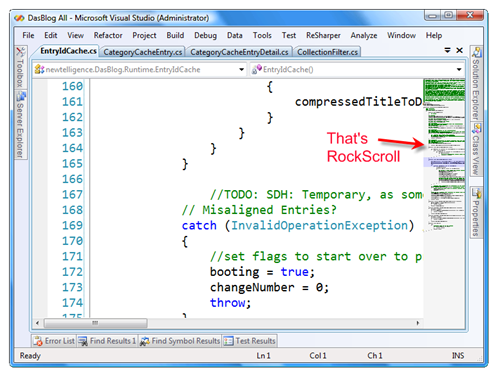
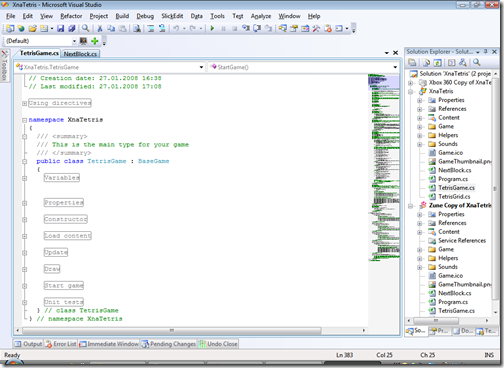
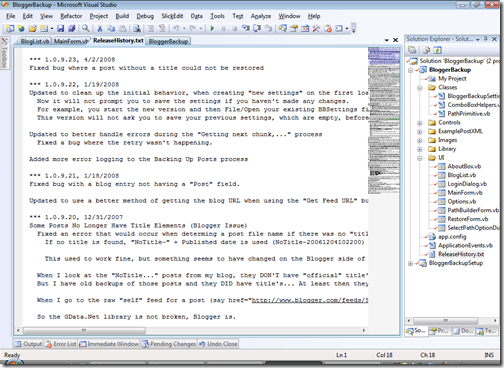
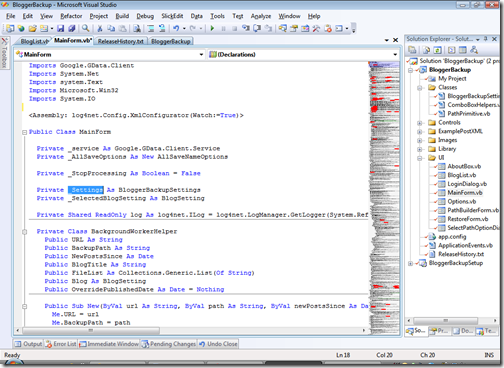
Once I've seen it, it looks so obvious. Nice find, if only I used that editor! :-)
ReplyDelete