“Network Monitor 3.2 Beta is available!
We are our proud and excited to announce the release of NM3.2 Beta, available at http://connect.microsoft.com. Please visit the Network Monitor Project on Microsoft Connect and download the Network Monitor 3.2 Beta. You can also view the FAQ from the home page for more information about the latest version.
Also remember that you can visit our blog for continued updates about using NM3 and network troubleshooting in general: http://blogs.technet.com/netmon.
What's New since Network Monitor 3.1
- Process Tracking: View all the processes on your machine generating network traffic (process name and PID). Use the conversation tree to view frames associated with each process.
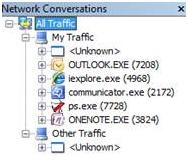
- Find conversations: Quickly isolate frames in the same network conversation. Isolate TCP streams, HTTP flows etc.
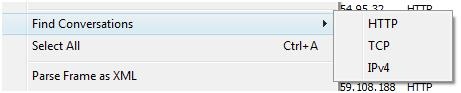
- PCAP capture file support*
- Capture engine re-architecture to improve capture rate in high-speed networks. NM 3.2 drops significantly fewer frames that NM 3.1
Extensive parser set: Parsers for over 300 protocols! Parsers for the protocols covered by the Windows Open Protocol Specifications (see http://msdn.microsoft.com/en-us/library/cc216517.aspx).
NM API: Create your own applications that capture, parser and analyze network traffic!
- Better parser management: By default only a subset of parsers are loaded. You can load the full parser set by changing the parser search order in Tools>Options>Parser
- Support for frame truncation. Go to Tools>Options and limit the number of bytes captured per frame to improve performance.
- More extensive documentation of the NPL which includes documentation on the new NMAPI. Access the documentation from Help > NPL and API Documentation
- Enhanced filtering on items within NPL while loops or arrays. You can specify an index into the array or while loop to filter on
- IA64 version now available.
- ContainsBin Plug-in: Search frames for arbitrary byte sequences or strings. For example, ContainsBin(FrameData, ASCII, "msn").
- More UI indications of conversation status, dropped frames and the number of frames in the capture buffer.
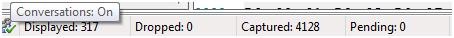
- . and more. See our Release Notes in the NM3.2 installation directory for a complete list of new features and known issues with the Beta.
Enjoy!
The Network Monitor Team” [Email in full]
I think my favorite is the first item, the process tracking… There have been any number of times when I’ve wanted to see the network traffic from a specific application and this feature seems to make that easy.
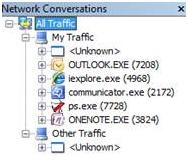
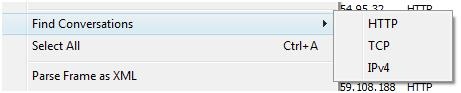
No comments:
Post a Comment
NOTE: Anonymous Commenting has been turned off for a while... The comment spammers are just killing me...
ALL comments are moderated. I will review every comment before it will appear on the blog.
Your comment WILL NOT APPEAR UNTIL I approve it. This may take some hours...
I reserve, and will use, the right to not approve ANY comment for ANY reason. I will not usually, but if it's off topic, spam (or even close to spam-like), inflammatory, mean, etc, etc, well... then...
Please see my comment policy for more information if you are interested.
Thanks,
Greg
PS. I am proactively moderating comments. Your comment WILL NOT APPEAR UNTIL I approve it. This may take some hours...