Microsoft Downloads - Overview Series: Windows Vista® Performance and Tuning
“…
Windows Vista and SP1 focus on delivering greater performance and overall system responsiveness. By striking a balance between speed and responsiveness, Windows Vista and SP1 deliver a level of performance that has the greatest positive impact on the system’s usability.This guide looks at the following areas of performance improvement:
• Making configuration changes that help a computer feel more responsive when you use it.
• Using hardware to boost the actual physical speed of a computer.
• Making configuration changes that help a computer to start faster.
• Making the computer more reliable may help increase performance.
• Monitoring performance occasionally so that you can stop problems before they get too big.…”
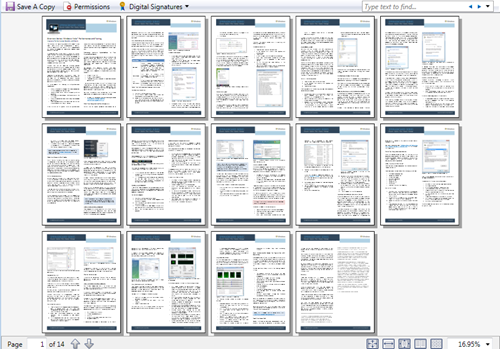
Some basic tips for improving Vista performance. It’s only 14 pages so don’t expect depth, and most of the suggestions are common ones and have been learned by many early adopters. Still if you’re new to Vista this guide could come in handy.
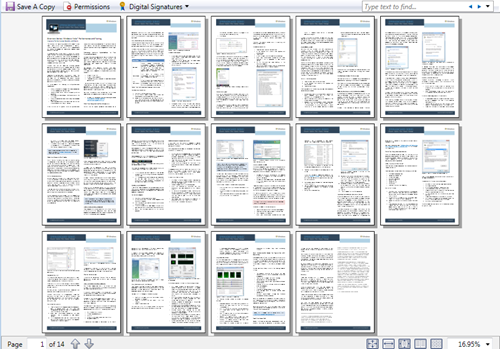
No comments:
Post a Comment
NOTE: Anonymous Commenting has been turned off for a while... The comment spammers are just killing me...
ALL comments are moderated. I will review every comment before it will appear on the blog.
Your comment WILL NOT APPEAR UNTIL I approve it. This may take some hours...
I reserve, and will use, the right to not approve ANY comment for ANY reason. I will not usually, but if it's off topic, spam (or even close to spam-like), inflammatory, mean, etc, etc, well... then...
Please see my comment policy for more information if you are interested.
Thanks,
Greg
PS. I am proactively moderating comments. Your comment WILL NOT APPEAR UNTIL I approve it. This may take some hours...