Summary
I’ve just made a change to my FeedBurner feed configuration for this blog. This should be totality transparent to you and there’s no action required on your part. I just feel that any change should be communicated, just to keep everyone in the loop, just in case…
Details
Seems like FeedBurner/Blogger “broke” someway yesterday.
I created a post yesterday, Saturday, afternoon but as of this morning it hadn’t been picked up by FeedBurner. Friday’s posts were fine, and I made no changes on either side, yet there was nothing I seemed I could do to get Saturday's post into the feed. I played the Ping game, the Resync game, edit post and resave game, etc, etc. And still 18 hours later the post was not appearing in the FeedBurner feed… sigh.
I did confirm that the post WAS appearing in the xml provided by Blogger, so Blogger didn’t seem to be the broken party. How do you do this if you have your Blogger feed redirected to FeedBurner? I’ll show you a trick…
Each Blogger blog as a magical/special feed that is not redirected, no matter how you have your blog set up. Meaning this feed will return your data directly from Blogger no matter how you have your “Post Feed Redirect URL” configured.
The format for this feed URL is http://www.blogger.com/feeds/[Blog’s ID]/posts/default
My blog’s ID is 5655811 so my “real and unredirected” feed URL is http://www.blogger.com/feeds/5655811/posts/default
How do you find your Blog ID/feed URL? View Source on your blog and search for “service.post”. The value in the href is your unredirected feed URL.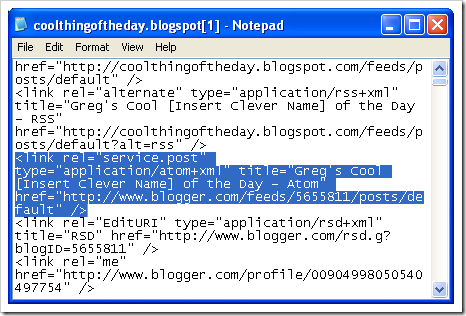
<link rel="service.post" type="application/atom+xml" title="Greg's Cool [Insert Clever Name] of the Day - Atom" href="http://www.blogger.com/feeds/5655811/posts/default" />
… We now return to our story …
So with this data in hand, the fact that I’ve confirmed Blogger has the new post in its feed but FeedBurner doesn’t, I concentrated on the FeedBurner side of the equation. (Though it does seem that Blogger did a very recent update… I don’t remember seeing a “Monetize” on my blog setup dashboard… when that appear?)
Okay, the new post is in the feed from the source… kind of. It’s in the direct feed URL, but maybe not the feed FeedBurner is using? When I setup FeedBurner years ago I used the only feed URL available at the time as the Original Feed URL in my FeedBurner setup, http://coolthingoftheday.blogspot.com/atom.xml.
Now if I go to that feed, and have the “Post Feed Redirect URL” on the blog setup, it redirects to the FeedBurner feed (as it should). Blogger/FeedBurner used to be able to handle this. It used to be smart enough handle this circular reference and get the right data into the feed.
What if something changed Friday/Saturday, breaking this?
Thinking what the heck, I changed by FeedBurner “Original Feed” to my blog’s “service.post” feed, and viola! My new post is now showing up in my FeedBurner feed!
WTH? The funny thing is that Google owns both sides of this, Blogger and FeedBurner. …long deep sigh…
ANYWAY, long story short, I’ve tweaked by FeedBurner feed a little and all seems well. As you can imagine I’ll be keeping on eye on this…
No comments:
Post a Comment
NOTE: Anonymous Commenting has been turned off for a while... The comment spammers are just killing me...
ALL comments are moderated. I will review every comment before it will appear on the blog.
Your comment WILL NOT APPEAR UNTIL I approve it. This may take some hours...
I reserve, and will use, the right to not approve ANY comment for ANY reason. I will not usually, but if it's off topic, spam (or even close to spam-like), inflammatory, mean, etc, etc, well... then...
Please see my comment policy for more information if you are interested.
Thanks,
Greg
PS. I am proactively moderating comments. Your comment WILL NOT APPEAR UNTIL I approve it. This may take some hours...