Michael's Blog - How to download Internet Explorer 8 for Windows 7 E without any Web browser?
“Windows 7 RTM will be available in the next days and for all European users there will be no Internet Explorer 8. I’m not sure if there will be an option to install Internet Explorer from the setup DVD or if we can simple add this as a Windows feature in control panel.
Following command line batch file will download Internet Explorer 8 setup:
…”
I found this approach perversely entertaining and interesting.
Sure there’s FTP and PowerShell approaches but there was something about using a batch file to echo out a c# program, then the command line compiler and then running it that was just to interesting to not mention.
Now what we really need is a batch file to generate the batch file to generate the C# to compile into the application to download IE… ;)
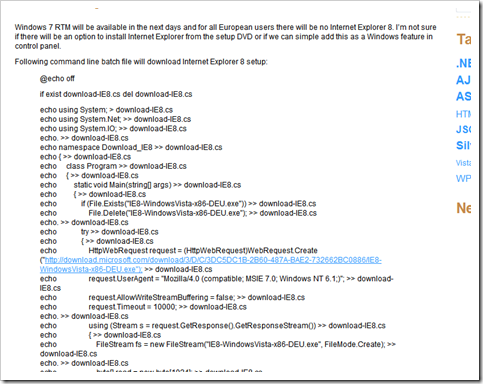
No comments:
Post a Comment
NOTE: Anonymous Commenting has been turned off for a while... The comment spammers are just killing me...
ALL comments are moderated. I will review every comment before it will appear on the blog.
Your comment WILL NOT APPEAR UNTIL I approve it. This may take some hours...
I reserve, and will use, the right to not approve ANY comment for ANY reason. I will not usually, but if it's off topic, spam (or even close to spam-like), inflammatory, mean, etc, etc, well... then...
Please see my comment policy for more information if you are interested.
Thanks,
Greg
PS. I am proactively moderating comments. Your comment WILL NOT APPEAR UNTIL I approve it. This may take some hours...