Howard van Rooijen's Blog - 2 Visual Studio Add-ins you probably weren't aware of
“The Visual Studio Add-in ecosystem is not as rich as it should be, especially compared with Eclipse, but it looks like the work that is going in to Visual Studio 2010 is going to change that. Microsoft's investment in MEF and updating core components of Visual Studio from COM to the managed world should make extensibility a much easier affair. That said, there are a few wonderful add-ins out there and here are 2 that I've randomly (and delightfully) stumbled upon:
On previous projects, we've adopted the following convention for mark-up (extract):
…
It was a bit of a pain having to manually format the mark-up to make it merge friendly. Then I stumbled upon Markup Tamer, which can automatically apply this convention to ASP.NET, Silverlight & WPF. Thus
From:

To:
…
Configuration Section Designer
It’s a visual designer for creating ConfigurationSections, which generates the code, config xml and an XSD to give you IntelliSense, all through the wonder of T4 Templates:
…”
The Configuration Section Designer I’ve seen and posted on before but deserves a reminder. The Markup Tamer is what really caught my eye. As I get into WPF more XML markup is getting much more “eye time.” Having the WPF attributes mashed together on a single line is hurting my brain and manually reformatting the XML was killing me. Markup Tamer looks like just the thing I was looking for and didn’t know it… ;)
Related Past Post XRef:
Visual Configuration Section Designer
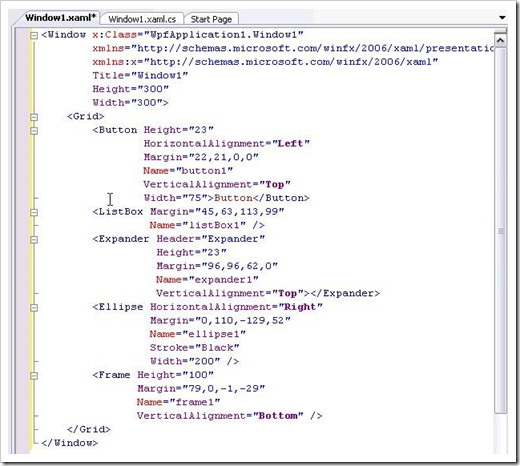
Hmmm... VS 2008 already formats my XAML like that whenever I hit CTRL+E, D without any addins. You can customize the formatting in Tools>Options>Text Editor>XAML>Formatting>Spacing and then selecting "Position each attribute on a separate line"
ReplyDeletesigh... so many options so little time... ;)
ReplyDeleteThanks Jason, maybe THAT'S what I was really looking for. I'll have to give that a go...
Thanks again