life hacker - NirLauncher is the Ultimate Flash Drive Toolkit
“…
Windows only: Portable application NirLauncher bundles 100+ of the best NirSoft utilities into a single launcher window, and even allows you to add your own utilities to make a killer flash drive toolkit.
…
Tweaking the Launcher
You can edit the included NirSoft.nlp file in a text editor to add or remove the utilities that you prefer—or you can even create a new .NLP file with your own customized settings. Just make sure to use relative paths to the executable files to make sure that they will be portable when you put it onto your flash drive.
The NirSoft blog even provides a launcher file for the suite of awesome, portable, system-tweaking tools from SysInternals—simply download the launcher file and extract all of the SysInternals applications into a folder, and then …”
NirBlog - Beta version of NirLauncher package is available to download
“As I promised a few weeks ago, the Beta version of NirLauncher, with a package of more than 100 utilities of NirSoft, is available to download.
Before you go to the download link, it's important that you read the following guidelines:
- For now, the download link of this utilities package is a little restrictive. I only allow to download it 5 times per day for each IP address. So please don't download this package with any 'download accelerator' software that open multiple connections. …
- Antivirus False Positives - This package contains more than 100 utilities, and if you have any Antivirus on your computer, there is a very high chance that it'll falsely detect one or more of these utilities as Virus/Trojan/Spyware/Malware or anything else.
It's also possible that your Antivirus will simply delete some of the utilities or prevent you from running them without displaying any alert.
In any case, please don't flood my email address with messages like "You have virus in your utilities package" or "After I extract your files, some of them are deleted" or "I double-click xyz utility and nothing happens".…
NirLauncher also allows you to add additional software packages. Just for example, here's how to add Sysinternals Suite into NirLauncher:
- Go to Sysinternals Suite Web page, and download the latest zip file.
- Extract the zip package of Sysinternals into a new folder located in the same drive of NirLauncher.
- Download the sysinternals.nlp that I created for Sysinternals Suite, and save it into the same folder with all Sysinternals files.
- …
Okay officially that’s a bunch of utilities, all easily portable and accessed. I didn’t know NirSoft had this many, and these kinds, of utilities. …sigh…
Please note the False Positive Antivirus message above. In just extracting the zip NAV whined at me… It’s a FALSE POSITIVE.
Related Past Post XRef:
40 Desert Island (aka Portable) Web Dev Tools
LiberKey – 264, and counting, portable applications for your thumb drive are just a download away
PortableApps.com Platform v1.5 Released (with v2 coming in a few weeks) – Your App world is just a thumbdrive away…
Your Application Suite To Go - Portable App Suite v1.1 Released
PortableApps Suite
The Portable Freeware Collection
Sysinternals Suite Refreshed – All the latest Sysinternals Utilities, one tiny zip (well 10MB zip…)
Sysinternals Suite (8MB of Complete Sysinternals Goodness)
Use the Sysinternals Utilities? The EULA bug dialog you? Then try this…
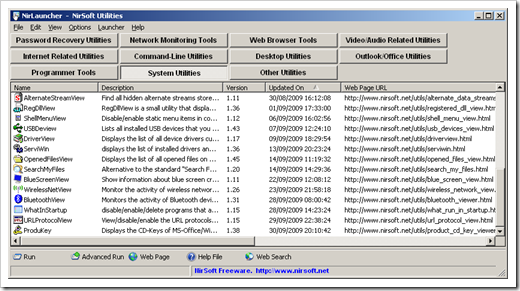
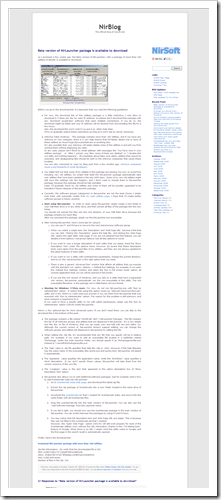
Thanks ever so much for the SysInternals .nlp file for use with NirLauncher. I really appreciate the effort you put into it.
ReplyDeleteBill Wetzel