Just a quick FYI to let you know I’m playing around with adding IE9 features to my blog. Why? Because it’s fun and kind of cool… ;)
For example, there’s now (as of my writing this) a “Launch in IE9 Site Mode” link on the top left of the page.
If you have Win7 and IE9 Beta, clicking on this link will add my site to you Start Menu, Task Bar and launch my site in “site mode”
And as you can see I’ve also added some custom tasks (Greg On Twitter and Search [as in search my blog])
I’m sure I’ll be adding and tweaking more in the near future…
Resources that were invaluable (and I stole liberally from);
Scott Hanselman - IE9, Site Specific Browsers, and adding your own Jump List Items to Pinned Tabs
MSDN Library - Pinned Sites: Windows 7 Desktop Integration with Internet Explorer 9 & msAddSiteMode Method


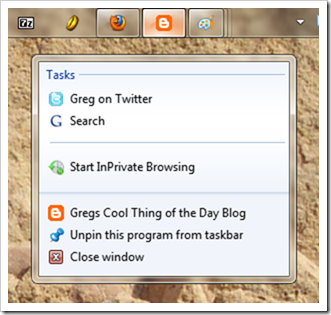
No comments:
Post a Comment
NOTE: Anonymous Commenting has been turned off for a while... The comment spammers are just killing me...
ALL comments are moderated. I will review every comment before it will appear on the blog.
Your comment WILL NOT APPEAR UNTIL I approve it. This may take some hours...
I reserve, and will use, the right to not approve ANY comment for ANY reason. I will not usually, but if it's off topic, spam (or even close to spam-like), inflammatory, mean, etc, etc, well... then...
Please see my comment policy for more information if you are interested.
Thanks,
Greg
PS. I am proactively moderating comments. Your comment WILL NOT APPEAR UNTIL I approve it. This may take some hours...