Visual Studio add-ins, extensions and tools - VSCalm extension for Visual Studio 11 Beta
"VSCalm extension by Jeremy Iverson restores standard tool window titles format in VS 11 Beta IDE. It changes the ALL CAPS letters to normal title case and removes :::colon-like::: gripper bars:
...
To modify titles you need to execute this command each time you start Visual Studio. I think it will be more convenient to apply title modifications automatically on Visual Studio startup without any additional commands.
..."
Visual Studio Gallery - VSCalm
An extension for Visual Studio 11 Beta to make the ::: TOOL WINDOW TITLES :::::: look a bit more calm.
Features
- Change the capital letters to normal title case
- Remove the colon-like gripper bars
..."
While not a perfect solution, since you have to execute it every time you launch VS11, if the All CAPS are making you mental, then it's better than nothing. Oh and he's released the source too... :)
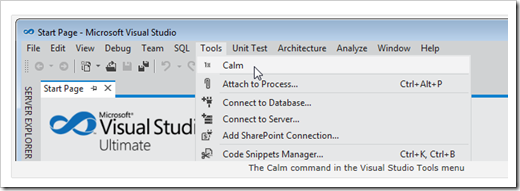

No comments:
Post a Comment
NOTE: Anonymous Commenting has been turned off for a while... The comment spammers are just killing me...
ALL comments are moderated. I will review every comment before it will appear on the blog.
Your comment WILL NOT APPEAR UNTIL I approve it. This may take some hours...
I reserve, and will use, the right to not approve ANY comment for ANY reason. I will not usually, but if it's off topic, spam (or even close to spam-like), inflammatory, mean, etc, etc, well... then...
Please see my comment policy for more information if you are interested.
Thanks,
Greg
PS. I am proactively moderating comments. Your comment WILL NOT APPEAR UNTIL I approve it. This may take some hours...