TechNet - New Elevation PowerToys for Windows Vista
"At a Glance:
- Run as Administrator for third-party scripting tools
- Run as Another User
- Prompt Here as System for CMD and Windows PowerShell
- Drag-and-drop Elevation Gadget
...
Welcome to another edition of the Elevation PowerToys for Windows Vista. I took a close look at this in the June 2007 issue of TechNet Magazine. Here we are a year later. This time around, I want to show you how I expanded the Run as Administrator functionality to some of my favorite third-party scripting tools, demonstrate how you can replace a nice Windows® XP feature that was removed from Windows Vista®, and look at some of the handy tools that are included in Elevation PowerToys
...
Run as Administrator for Additional Scripting Tools
One topic I discussed in the previous article (available at technet.microsoft.com/magazine/cc162321.aspx) was enabling the Run as Administrator option for the native Windows scripting tools. For this article, I've created Run as Administrator PowerToys for some third-party scripting tools:
- AutoIt v3 (www.hiddensoft.com)
- AutoHotkey (www.autohotkey.com)
- ActivePerl (www.activestate.com)
- KiXtart 2010 (www.kixtart.org)
The code for each of these is included in the download for this article, which you can find at technetmagazine.com. ...
...
CMD and PowerShell Prompt Here as System
... "
A couple security focused powertoys that could come in handy for SysAdmin's in a Vista world.
(via TechNet Magazine Blog - Security: New Elevation PowerToys for Windows Vista)
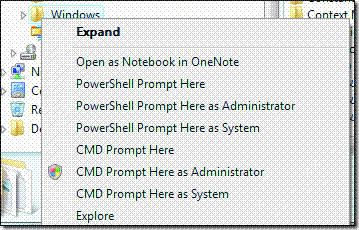
No comments:
Post a Comment
NOTE: Anonymous Commenting has been turned off for a while... The comment spammers are just killing me...
ALL comments are moderated. I will review every comment before it will appear on the blog.
Your comment WILL NOT APPEAR UNTIL I approve it. This may take some hours...
I reserve, and will use, the right to not approve ANY comment for ANY reason. I will not usually, but if it's off topic, spam (or even close to spam-like), inflammatory, mean, etc, etc, well... then...
Please see my comment policy for more information if you are interested.
Thanks,
Greg
PS. I am proactively moderating comments. Your comment WILL NOT APPEAR UNTIL I approve it. This may take some hours...