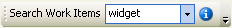
Project Description
This plugin for Team System puts a little search box right into Visual Studio to make it easy to find work items. It is an addin for Team Foundation Client (Team Explorer) and is accessible from the Team menu when you're connected to a Team Foundation Server and is also avalible from a VS Toolbar. You just type in some search text and it runs a work item query for you showing you results across the work item store.…”
Search Work Items - Search Work Items for VS05 and VS08 v2.1.0
“…
Release Notes
Fixed a number of cosmetic issues in the installer. Added System.Description to the default list of fields searched. Added the ability to search for integers that aren't work item numbers by quoting the integer (e.g. "2007"). Toolbar is now shown by default on a new installation. …”
Sometimes you just need to find that darn work item…
(via MyTFSBlog - New Search Work Items tool for VS2005 & VS2008 released)
Related Past Post XRef:
TFS Quick Search Plugin 1.2 Released (Now with VS2008 Support)
TFS Inline Find (aka "Quick Search") VS2005 Plugin (with VS2008 coming soon)
Quick Search for Team Foundation Server Work Items Addin for Visual Studio
Hey Greg, I greatly appreciate your TFS Search Work Items VS add-in v2.1. My company has just installed TFS and it fell upon my shoulders to create ad-hoc queries that look for desired work items. This add-in allowed me to get back to my daily duties in QA.
ReplyDelete-Thanks, Brandon