The Visual Studio Blog - Improving how we update Visual Studio
"A common piece of feedback we’ve gotten is to make it easier to find and acquire bug fixes and updates – basically, how we can bring more improvements to more customers, more promptly, and more easily. As you can imagine, there are many factors to balance here, ranging from the kinds of updates we should offer, how frequently we should offer them, and how exactly VS should tell you something is available. To help frame our thinking, we looked at a lot of updating mechanisms for the kinds of things that work and what doesn't work – ranging from technologies like Windows Update through to the update mechanism we have for extensions for Visual Studio today. Looking at all of that, we chose to focus first and foremost on improving the discoverability of updates that we make to VS, focusing on enabling you to stay at the tip of quality.
The outcome of this work is a service in Visual Studio 11 Beta that we call Visual Studio Update or VSUpdate, which alerts you when updates are available. Earlier this week, we posted our first update via this channel and we have been rolling it out throughout the week to our MSDN subscribers. Today we’re making it available to the world, so you will see a notification in Visual Studio 11 Beta that looks like this:
If you click the notification, the Extension Manager will open, and the update will be visible in the Updates->Product Updates section. All you have to do is to click on the update button to download the update and start the installation. And if you want to opt out of receiving these notifications, you control that: select Tools->Extension Manager->Updates and select “Disable automatic detection of available updates.”
The update we pushed out this week includes a set of fixes to the Visual Studio 11 Beta including fixes for some of the most frequently reported crashing issues, performance improvements for large C# projects, and fixes for both IntelliTrace and Unit Test. For the full list, see the KB article.
We still have a lot of decisions to make about how to use this service – things like the frequency and even the kinds of things we provide through this channel, so please give us feedback, either in the comments to this blog post or through UserVoice (for specific feature requests, our Forums (for questions), or Connect (for bugs) – more on that later in the post.
From Many Steps to Two-Steps
This simple two-step notify-then-install process will help replace the often multi-step process you may have to go through today to bring VS up to date, which may involve installing VS, then installing some hotfixes and a service pack. To ensure that the process stays two steps, updates that come through VSUpdate will be cumulative: that is, every VSUpdate package will contain all the VSUpdate packages that came before it.
..."
In a word... Awesome!
Related Past Post XRef:
"April 2012 Updates to Microsoft Visual Studio 11 Beta (x86 and x64)" available on MSDN Subscriber Downloads (from VS 11.0.50214.1 BETAREL to 11.0.50323.1 QRELB)
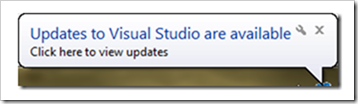
No comments:
Post a Comment
NOTE: Anonymous Commenting has been turned off for a while... The comment spammers are just killing me...
ALL comments are moderated. I will review every comment before it will appear on the blog.
Your comment WILL NOT APPEAR UNTIL I approve it. This may take some hours...
I reserve, and will use, the right to not approve ANY comment for ANY reason. I will not usually, but if it's off topic, spam (or even close to spam-like), inflammatory, mean, etc, etc, well... then...
Please see my comment policy for more information if you are interested.
Thanks,
Greg
PS. I am proactively moderating comments. Your comment WILL NOT APPEAR UNTIL I approve it. This may take some hours...