Enable any file type to Run As Administrator on Vista/Windows 7
How-To Geek - Add "Run as Administrator" to Any File Type in Windows 7 or Vista
“Have you ever tried to unzip a file to the Program Files directory in Windows 7 or Vista? You’ll get all sorts of permission denied errors, and generally be unsuccessful. So how do we open up the zipfile as an administrator? For that matter, how do you open any file as administrator?
There’s a simple registry tweak that will let us specify the action to run as administrator for a file type. Unfortunately you’ll have to make the tweak manually, but we’ll walk you through it.
…
Found this tip in the comments in Jason’s, Open .sln File as Elevated User post. I was about to blog about that post but in reading the comments liked this solution and its broader scope (sorry Jason! ;)
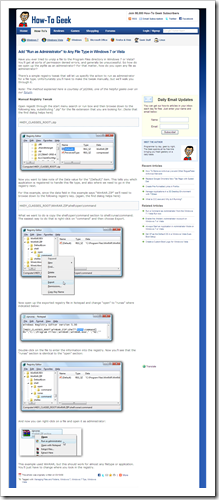




1 comment:
Sweet. I was thinking that it had to be more than coincidence that I commented on it yesterday.
BTW there was an even better comment after mine and does not involve any registry changes.
Post a Comment