Visual Studio 2010 Licensing White Paper (includes Team Foundation Server, Lab Management and IntelliTrace)
Microsoft Downloads - Visual Studio 2010 Licensing White Paper
“This white paper provides an overview of the Visual Studio 2010 product line and the licensing requirements for those products in common deployment scenarios.
Version: 1.0 Date Published: 2/10/2010 Language: English Download Size: 593 KB - 1.4 MB*
Microsoft® Visual Studio® 2010 provides a comprehensive, highly flexible set of application life-cycle management (ALM) tools. With the introduction of Visual Studio 2010, Microsoft made significant changes to simplify decision-making for customers and make products more accessible. This white paper provides an overview of the Visual Studio 2010 product line and the licensing requirements for those products in common deployment scenarios. If you’re a volume licensing customer for a definitive guide to licensing terms and conditions, see the Microsoft Licensing Product Use Rights (PUR) and applicable licensing agreements. For retail customers the license terms are specified in the End User Licensing Agreement (EULA) included with your product.…”
33 pages of Visual Studio 2010 (Client editions, Professional, Premium, Ultimate and Test Professional), Visual Studio Team Foundation Server 2010, Lab Management, Load Testing and IntelliTrace Licensing information.


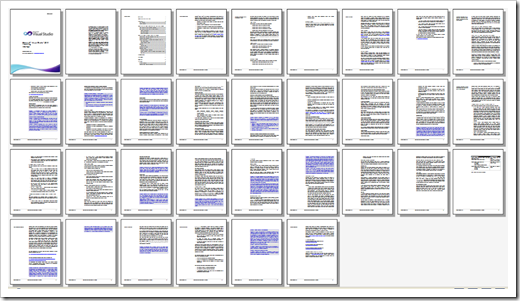
I found the IntelliTrace section interesting…
“IntelliTrace, a new capability in Visual Studio 2010, enables the recording and playback of application execution to help facilitate debugging. This is accomplished by deploying the IntelliTrace diagnostic data adapter (DDA) to the target system as part of the Visual Studio Test Agent, or by deploying the IntelliTrace.exe command-line utility. IntelliTrace files created using either means can be opened and debugged using Visual Studio Ultimate.
…
IntelliTrace files may be shared among two or more companies as long as all users capturing and debugging IntelliTrace files are licensed with either Visual Studio 2010 Ultimate or Visual Studio Test Professional 2010, depending on the activities they are performing. …
…
The IntelliTrace DDA and/or IntelliTrace.exe cannot be used:
- On a device or server in a production environment.
- For purposes of system or application monitoring.
- In non-interactive scenarios other than as part of an automated test or debugging-data collection session.
…”




No comments:
Post a Comment