Facing WP7... Microsoft Research Face SDK Beta for Windows Phone (Detection, Alignment, Tracking and even Cartooning)
Microsoft Research Face SDK Beta for Windows Phone
"File Name: Microsoft Face SDK Beta for Windows Phone.msi
Version: 2.0.1
Date Published: 24 February 2012
Download Size: 34.11 MB
The Microsoft Face SDK provides many state-of-the-art algorithms to process face images, such as face detection, alignment, tracking, and cartooning. The SDK makes it easy for developers to create interesting, face-related Windows Phone applications.
..."
From the readme;
From the chm;
Given an image, this module tries to detect all faces from it and returns a list of rectangles indicating the face positions. The detection algorithm automatically handles the illumination changes as well as different face view angles.
This SDK implements three face detection algorithms, all based on Haar features. They all allow the developer to specify several parameters (image region, step size, whether to apply post filter, and whether to use color information, etc.) to control the detection results. The major differences between them are:
The Haar detector is fast and targets frontal faces;
The Multi-view detector is good at detecting frontal and side faces, but is much slower;
The Multi-view detector with pyramid is similar to Multi-view detector, but uses less memory;
Note that this is currently a MSR-LA licensed product (i.e. non-commercial). So if you want to use this in an app you want to sell, you're probably better off looking at alternatives. "Then why are you even mentioned it?" Because we've seen a number of MS Research products go live, or get incorporated into other products, and I thought it cool that Microsoft was working on this and am keeping my fingers crossed we'll see this backed into a future product/SDK in the near future...(Hint... Microsoft... hint... cough link in WP8... cough... ;)
BTW, if you download this and want to run it in the emulator and swap in your own photo's, i.e. replace the Assets/Sample.jpg, make sure you change its Build Action to "content." By default, new jpg's pasted into the assets folder will be marked as resources and that won't work. Mark them as Content and you should be good to go...
So from this;
To;
For whatever reason, it doesn't seem to do all that good a job "cartooning" me. I wonder if there's a hidden message in that... lol. Maybe I need to tweak the sample a little... yeah, that's it... ;)
(via Alvin Ashcraft's Morning Dew - Dew Drop – May 16, 2012 (#1,328))



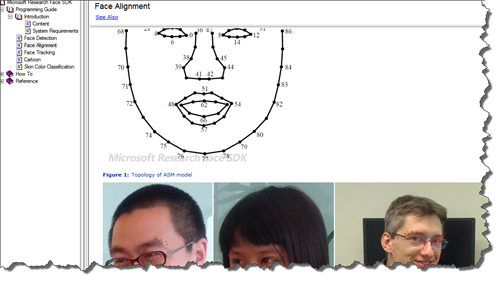
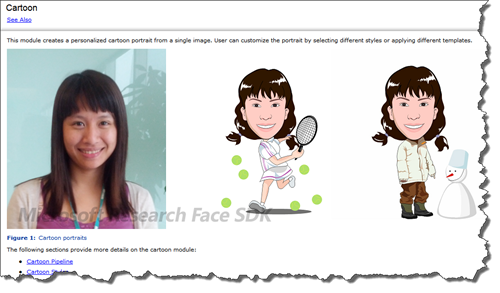
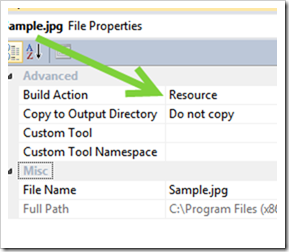







1 comment:
it seems the EULA is updated, commerical developement is explictly allowed... check it out.
Post a Comment