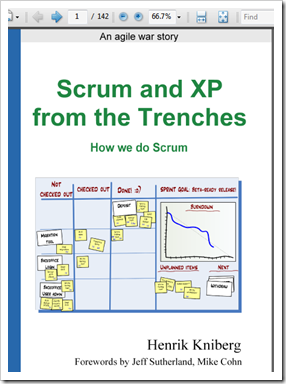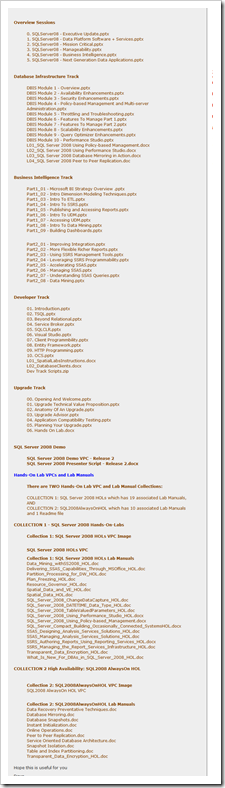Free (reg-ware) ebook of the day - “Scrum and XP from the Trenches”
InfoQ - Scrum and XP from the Trenches
“The tricky part to agile software development is that there is no manual telling you exactly how to do it. You have to experiment and continuously adapt the process until it suits your specific situation.
This book aims to give you a head start by providing a detailed down-to-earth account of how one Swedish company implemented Scrum and XP with a team of approximately 40 people and how they continuously improved their process over a year's time.
…
This book includes:
- Practical tips and tricks for most Scrum and XP practices
- Typical pitfalls and how they were addressed
- Diagrams and photos illustrating day-to-day work
- Testing and test-driven development
- Scaling and coordinating multiple teams
- Dealing with resistance from inside and outside the team
- Planning and time estimation techniques
- Forwards by Jeff Sutherland and Mike Cohn
…”
Ah… some Scrum reading material for the weekend… ;)
(via John Hines' Code Blog - Getting Started with Scrum)
Related Past Post XRef:
Scrum Resources