[Humor] If giving drive estimates were like copying files…
Having just played the “how long will it take to copy these files” game with family vacation pictures, this made my chuckle.
(via WiredPrairie - Windows File Copying …)
My technical, professional and sometimes personal blog.
Having just played the “how long will it take to copy these files” game with family vacation pictures, this made my chuckle.
(via WiredPrairie - Windows File Copying …)
Posted
7/25/2009 07:00:00 AM
0
comments
![]()
Tags: Humor
Microsoft Downloads - Virtual Hard Disk Getting Started Guide
“This guide provides an introduction to virtual hard disks (VHDs) in Windows 7 and Windows Server 2008 R2.
File Name: VHD Getting Started Guide.doc Version: July 2009 Date Published: 7/23/2009 Language: English Download Size: 1.3 MB
This guide provides an introduction to virtual hard disks (VHDs) in Windows 7 and Windows Server 2008 R2. It includes an overview of technologies that you use to configure VHDs, as well as procedures to help guide you through deploying VHDs.
…”
From the doc;
“…
Getting Started with Virtual Hard Disks
Windows Server® 2008 R2 and Windows® 7 is the first version of Windows to provide native support for virtual hard disks (VHDs). This guide describes the scenarios that guided the development of this feature, detailed steps about how to employ the functionality (including image creation, deployment, and maintenance), and the associated tools, scripts, and APIs.
Introduction to Virtual Hard Disks
- Introduction
- Supported operating systems
- Overview of tools
- Common usage scenarios
How to Perform Common Tasks
- Creating, attaching, and detaching VHDs by using Disk Management
- Creating, attaching, and detaching VHDs by using DiskPart
- Creating a bootable VHD
- Creating VHDs by using Hyper-V
- Preparing a VHD image for boot
- Deploying VHDs by using Windows Deployment Services
- Deploying a bootable VHD by using Xcopy
- Migrating VHDs between physical and virtual environments
- Servicing images
- Backing up images
- Performing advanced tasks by using DiskPart
Appendix: Tools, Scripts, and APIs
- Tools used to maintain VHD images
- Scripts
- APIs
…
Supported operating systems
Support for VHDs in Windows 7 and Windows Server 2008 R2 is targeted toward managed environments. Datacenters and large enterprises that maintain a managed deployment solution, including master images, will derive the greatest benefit from this feature.
All of the operating systems in the following table support VHD operations (such as creating and attaching VHDs). The table shows those that support booting from a VHD
Windows 7 Editions
Boot from a VHD
Home Basic
No
Home Premium
No
Professional
No
Enterprise
Yes
Ultimate
Yes
Starter
No
…”
The boot to VHD feature is one I’ve heard a great deal about in the last couple weeks so I found it interesting that you can’t use that feature with Professional (aka the Business “buy off the shelf” SKU).
In any case, if you’re interested in the VHD features in Win7/Server 2008R2 then this is a document you should take a look at.
Sysinternals Site Discussion - Updates: Autoruns v9.52, VMMap v2.2, procdump v1.2, procmon v2.5 | Marks Blog: Pushing the Limits of Windows: Processes and Threads
“…
Procmon v2.5: This significant update to Process Monitor adds a number of enhancements, including new by-extension and by-directory views in the File Summary dialog, a new Network Summary view, quick filtering in all the summary views, additional IOCTL and error result decoding, and a number of bug fixes.
…”
Windows Sysinternals - Process Monitor v2.5
“Process Monitor is an advanced monitoring tool for Windows that shows real-time file system, Registry and process/thread activity. It combines the features of two legacy Sysinternals utilities, Filemon and Regmon, and adds an extensive list of enhancements including rich and non-destructive filtering, comprehensive event properties such session IDs and user names, reliable process information, full thread stacks with integrated symbol support for each operation, simultaneous logging to a file, and much more. Its uniquely powerful features will make Process Monitor a core utility in your system troubleshooting and malware hunting toolkit.
Process Monitor Enhancements over Filemon and Regmon
Process Monitor's user interface and options are similar to those of Filemon and Regmon, but it was written from the ground up and includes numerous significant enhancements, such as:
- Monitoring of process and thread startup and exit, including exit status codes
- Monitoring of image (DLL and kernel-mode device driver) loads
- More data captured for operation input and output parameters
- Non-destructive filters allow you to set filters without losing data
- Capture of thread stacks for each operation make it possible in many cases to identify the root cause of an operation
- Reliable capture of process details, including image path, command line, user and session ID
- Configurable and moveable columns for any event property
- Filters can be set for any data field, including fields not configured as columns
- Advanced logging architecture scales to tens of millions of captured events and gigabytes of log data
- Process tree tool shows relationship of all processes referenced in a trace
- Native log format preserves all data for loading in a different Process Monitor instance
- Process tooltip for easy viewing of process image information
- Detail tooltip allows convenient access to formatted data that doesn't fit in the column
- Cancellable search
- Boot time logging of all operations
…
I can’t imagine troubleshooting an issue without the Sysinternals utilities, so it’s always a good day when we get a significant update. :)
Posted
7/24/2009 10:16:00 AM
0
comments
![]()
NASA – Mars Science Laboratory
Mars Science Laboratory - SEND YOUR NAME TO MARS
“Fill in your information below and your name will be included with others on a microchip on the Mars Science Laboratory rover heading to Mars in 2011!
…”
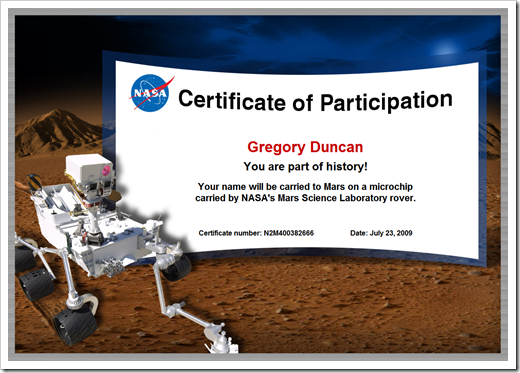
Now if only I could send my DNA or something… ;)
(via The Windows Club - Send Your Name to Mars Via NASA)
Related Past Post XRef:
Duncan’s in Space! (Well our names at least ;)
Posted
7/23/2009 09:11:00 AM
0
comments
![]()
Gunther's Blog - Windows 7 Release Dates Announced
“Brandon LeBlanc posted the detailed release dates for Windows 7 on The Windows Blog. Below you can find a summary of the information:
For Partners & OEMs download Windows 7 RTM from Microsoft Connect or MSDN on August 6th.
Microsoft Partner Program Gold/Certified Members will be able to download Windows 7 RTM in English through the Microsoft Partner Network (MPN) Portal on August 16th.
Microsoft Action Pack Subscribers will be about to download Windows 7 RTM in English starting August 23rd.
Volume License (VL) customer with an existing Software Assurance (SA) license you will be able to download Windows 7 RTM in English starting August 7th via the Volume License Service Center (VLSC).
IT Professionals with TechNet Subscriptions will be able to download Windows 7 RTM in English on August 6th.
Developers with MSDN Subscriptions will be able to download Windows 7 RTM in English on August 6th.
There will be an offering of a family pack of Windows 7 Home Premium (in select markets) which will allow installation on up to 3 PCs.
..” [Post Leach Level:95%]
To summarize the summary (Note the dates are for the English editions):
Related Past Post XRef:
Windows 7 Upgrade Paths (Supported and Unsupported)
Windows 7 is less than a week away for TechNet/MSDN Subscribers – July 13th seems to be the “crush MSDN/Technet” download date (GD: Not so much… ;)
Posted
7/22/2009 06:18:00 AM
0
comments
![]()
Rick Strahl’s Web Log - Introducing CodePaste.NET
“I’ve recently put up my first MVC project online: CodePaste.NET, which is a public code pasting site that allows you to paste and link code from social network sites like Twitter and Facebook or chat and IM applications like Skype or Messenger. The idea is that these social network or chat clients work well for interactive discussion but they don’t allow enough space to post even the shortest snippets of code for all participants to see. As a developer a lot of my Twitter traffic deals with discussions around code or code concepts so a place to share and view code is very useful.
So rather than squeezing code snippets into these clients you can post it on the the CodePaste.NET site and then link to the snippet.
…

The link looks something like this:
Which can pick out of the Address band and then easily embed into social network clients as a URL link. Codepaste URLs are short so they take up minimal space in tweets even without URL truncation.
Below you can see a code link to CodePaste.NET linked from a Twitter tweet…

…”
A VERY quick and easy way to share code snips when you only have a few characters to play with. Not only do you get the code, but color coding, comments, etc.

There’s no barrier to entry, just paste select a highlight and go. No registration required. Nice…
And best of all Rick has posted his source (well a link to the SVN repository… :)
Posted
7/21/2009 07:05:00 AM
0
comments
![]()
Tags: .Net, Development, MVC, Web X.X
Data Management - The differences between LEN and DATALENGTH in SQL Server
“The differences between LEN and DATALENGTH in SQL Server!
I have seen a bunch of questions about this recently and decided to do a little post to clear up the confusion.
First let's take a look what Books On Line has to say about these two functionsLEN
Returns the number of characters, rather than the number of bytes, of the given string expression, excluding trailing blanks.DATALENGTH
Returns the number of bytes used to represent any expression.So what does that mean? It means that the LEN function will first right trim the value and then give you a count of the characters, the DATALENGTH function on the other hand does not right trim the value and gives you the storage space required for the characters.
Take a look at this example
…”
This has come up at work a few times (mostly the difference between LEN/DATALENGHT in relation to NVARCHAR’s) and I liked how this post displayed the differences…
Posted
7/21/2009 06:52:00 AM
0
comments
![]()
Microsoft Downloads - Windows 7 Upgrade Paths
“Outlines supported and unsupported upgrade paths for Windows 7 SKUs.
File Name: Windows 7 Upgrade Paths.doc Version: July 2009 Date Published: 7/20/2009 Language: English Download Size: 109 KB
…”
From the above document;
“…
Windows 7 Upgrade Paths
This document outlines supported and unsupported upgrade paths for editions of the Windows® 7 operating system.
Unsupported Upgrade Scenarios
Upgrades to Windows 7 from the following operating systems are not supported:
- Windows 95, Windows 98, Windows Millennium Edition, Windows XP, Windows Vista® RTM, Windows Vista Starter, Windows 7 M3, Windows 7 Beta, Windows 7 RC, or Windows 7 IDS
- Windows NT® Server 4.0, Windows 2000 Server, Windows Server® 2003, Windows Server 2008, or Windows Server 2008 R2
- Cross-architecture in-place upgrades (for example, x86 to x64) are not supported.
- Cross-language in-place upgrades (for example, en-us to de-de) are not supported.
- Cross-SKU upgrades (for example, Windows 7 N to Windows 7 K) are not supported.
- Upgrades from Windows Vista to Windows N, Windows K, Windows KN, or Windows E are not supported.
- Cross-build type in-place upgrades (for example, fre to chk) are not supported.
- Pre-release in-place upgrades across milestones (for example, Windows 7 RC to Windows 7 RTM) are not supported.
Supported Upgrade Scenarios
From Windows Vista (SP1, SP2)
Upgrade to Windows 7
Business
Professional, Enterprise, Ultimate
Enterprise
Enterprise
Home Basic
Home Basic, Home Premium, Ultimate
Home Premium
Home Premium, Ultimate
Ultimate
Ultimate
From Windows 7
Upgrade to Windows 7
Enterprise
Enterprise
Home Basic
Home Basic
Home Premium
Home Premium
Professional
Professional
Starter (x86 only)
Starter (x86)
Ultimate
Ultimate
From Windows 7
Anytime Upgrade to Windows 7
Home Basic
Home Premium, Professional, Ultimate
Home Premium
Professional, Ultimate
Professional
Ultimate
Starter
Home Premium, Professional, Ultimate
…”
Short and to the point…
Posted
7/21/2009 06:15:00 AM
0
comments
![]()
Tags: SystemAdministration, Windows7
Contagious Curiosity - SoCalDevGal says can you name all of the SoCal User Groups?
The SoCalDevGal has put together this cool list of local, to the Greater Los Angeles area, Microsoft development related user groups. I knew we had some but not THIS many. Wow.
Make sure you catch the weekly calendar at the bottom. So no more excuses there’s nothing dev-geek to do! (cough… note to self: See that Greg, no more excuses! Get off your butt and go to some of these, you non-social dork!… cough… ;)
Posted
7/19/2009 09:38:00 AM
1 comments
![]()
Tags: Development, LosAngeles