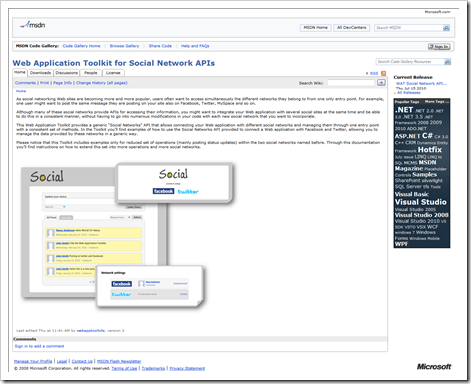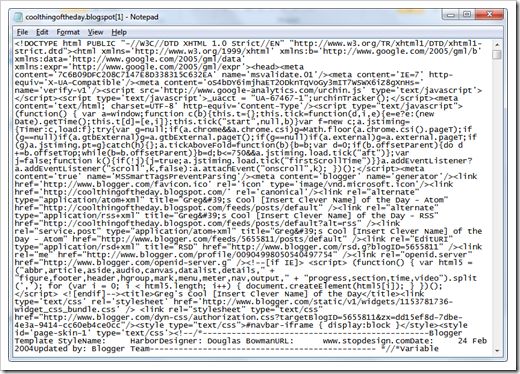Silly Trick of the Day: =Lorem(#,#) [Word/Outlook 2010 macro to automatically generate “Lorem” text]
.net Scraps - Did you know - There is a method called Lorem that gives you a bunch of text
“Today, while working with one of my colleagues, Chetan… I found a pretty neat trick to get some junk text in MS Word or Outlook.
Just type something like =Lorem(5, 2) and hit enter. Basically, you are telling to create 5 paragraphs of 2 lines each and so on…
…”
Some of the silly things you learn…
Before;
After (hitting return);
This works for me in Word/Outlook 2010 but not in Word/Outlook 2003.