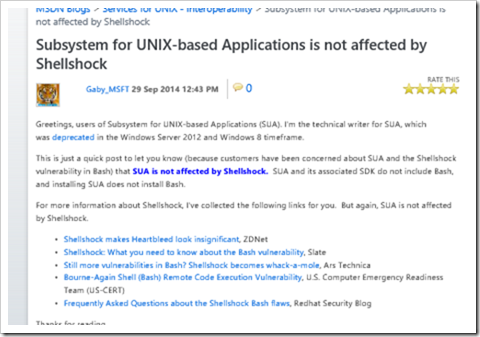I thought it interesting and kind of telling that these two different (through very similar, same base, etc) platforms have this same issue...
Also these two posts are nice guides if you run into other related kinds of problems like this...
In one of my prior posts, I mentioned a step required when installing .Net Framework 3.5 on Windows Server 2012 or later operating systems. Specifically, I mentioned the need to supply the source for the .Net files because this is one of the few components we do not stage to the component store on Windows Server 2012 and later. One of the bullets in the things to keep in mind section at the bottom of this blog reads:
If you are attempting to install .Net Framework 3.5 on Windows Server 2012, instead of specifying the install.wim, you need to specify the Sources\SxS directory on the DVD or if providing the source, the files in the SXS directory copied from the DVD are just for .Net Framework 3.5. You can host them on a share and supply them through the GUI or through Group Policy just like any other feature.
Recently one of my customers ran into an issue when attempting to install .Net Framework 3.5 on Windows Server 2012 R2 using the following command:
Install-WindowsFeature –name NET-Framework-Core –source F:\sources\sxs
F:\ is the mounted Windows Server 2012 R2 ISO.
Yet it still failed with the following error:
The request to add or remove features on the specified server failed. The source files could not be downloaded. Use the "source" option to specify the location of the files that are required to restore the feature. Error: 0x800F0906

...
So why are we getting these errors despite supplying the source?
We released a security update in August 2014 that updates .Net components. The security updates are as follows:
KB2966828: MS14-046: Description of the security update for the .NET Framework 3.5 on Windows 8.1 and Windows Server 2012 R2: August 12, 2014
KB2966827: MS14-046: MS14-046: Description of the security update for the .NET Framework 3.5 on Windows 8 and Windows Server 2012: August 12, 2014
If either of these updates are installed, you will run into the above issue if your server does not have access to the Internet to pull the updated components.
How do we resolve this?
Since this customer’s servers do not have internet access, in their case, they did the following:
1) Uninstalled the security update
2) Installed .Net Framework 3.5 (which installed without error)
3) Reinstalled the update
Take a look at the following TechNet article for .Net Framework 3.5 deployment considerations:
http://technet.microsoft.com/en-us/library/dn482066.aspx
Here’s a link to the official Knowledge Base article on this issue:
https://support.microsoft.com/kb/3002547
How do you keep from running into this in the future?
I personally recommend that you proactively enable .Net Framework 3.5 on the server images and templates in your environment to prevent having to troubleshoot or take additional steps such as this going forward.
"I’d recently put Windows 8 on a test machine at work and started installing what software I needed. Pretty quickly I found I needed to install .Net Framework 3.5 which is now a ‘Feature’ instead of a separate download.
...
Error code 0x800F0906 leads you to troubleshooting articles such as:
.NET Framework 3.5 installation error: 0x800F0906, 0x800F081F, 0x800F0907
http://support2.microsoft.com/kb/2734782
...
Looking in the list of installed updates, I found I had KB2966827 present:
MS14-046: Description of the security update for the .NET Framework 3.5 on Windows 8 and Windows Server 2012: August 12, 2014
http://support2.microsoft.com/kb/2966827
Now why do I have a .NET Framework 3.5 hotfix installed on a machine that hasn’t yet had .NET Framework 3.5 installed?!
The presence of the hotfix meant the installation was always expecting to find newer files than came with the Windows 8 source files.
As soon as I uninstalled the hotfix, I could add the .NET Framework 3.5 feature and start using my applications.
..."