Free Spell Checker (Strings Literals, Comments, etc) for Visual Studio - ComponentOne's IntelliSpell Community Edition
"...
You are able to download, pass to your friends, and enjoy the idea of freedom from spelling errors. This version is limited to the English dictionary, and the ability to check the file you are currently working in.
..."
I saw this today in my print edition of SD Times, ComponentOne ships spell checker for Visual Studio, and thought it well worth a quick look.
You have to register to get it, which I found an interesting process. I tried using my primary email address, but it kept saying that address already existed. So I try the "send me my password" which then tells me my email address doesn't exist... LOL
In any case, I finally got an account and downloaded it. Install was fast and easy.
It's easy to use... Open a "document" and Tools/Component One/Check Active Document and that's it. Comments, string literals, XML, HTML, resources, string constants, etc are all spell checked.
What's pretty cool is that if you open a form, and spell check it, all of it's "code behind" files are spell checked too. For example, I opened a form, spell checked it and it found issues in the Designer.VB file, resx file and the main VB file.
And you get all the eye candy you're used to with red squiggly's, suggestions, etc.
For the price it's pretty darn nice... :)
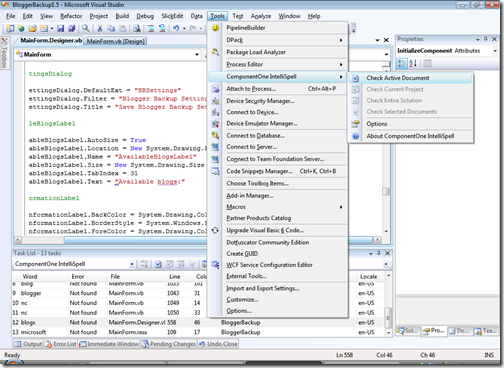




1 comment:
Thanks for that bit of info. The tool was a great help to me.
Post a Comment