It’s the Bridge to… Vista – Getting and installing Vista Bridge Sample Library
Microsoft Windows SDK Blog - Using Windows SDK Vista Bridge Sample Library
“Many of you don’t know about the Vista Bridge sample library, what can it do or even where you can find it.
Let’s start with the basics; i.e. definitions. Vista Bridge is a sample library that contains managed wrappers for a number of Windows Vista APIs that are not exposed in the .NET Framework. The wrappers include common Open and Save file dialogs and new Vista advanced task dialogs.
So, where to download it?
There are three ways to obtain the sample library. It’s included in both the Windows SDK for Windows Vista Update and in the newer Window SDK for Windows Server 2008 and .Net Framework 3.5; or a third option is to download the Vista Bridge sample library which is part of the Windows SDK Cross Technology samples. I recommend downloading the Windows SDK for Windows Server 2008 and .Net Framework 3.5, but if you don’t have the network bandwidth or just want the samples, then the last option should be the most suitable.
You can find the samples in the Windows SDK in two locations: embedded in the .NET Framework documentation or in a .zip file under Windows SDK samples installation folder.
…”
This article talks how to get the cool Vista Bridge downloaded, installed and working (as the article talks about a few bugs that you might run into).
If you want to use some of the native coolness that is in Vista (like the new Task Dialogs, enhanced File dialogs, etc), but via .Net are developing for Vista+ then this might be worth a quick look for you.
Here’s the sample app included in the Vista Bridge project.
The Vista Bridge was also recently covered by Craig Shoemaker in the UI Decisions: Why & How podcast (I thought I blogged about the Vista Bridge after listening to that cast… but I guess not…).
Related Past Post XRef:
Ease Use of Vista Task/Common Dialogs with Project Glidepath Windows Vista Bridge Package
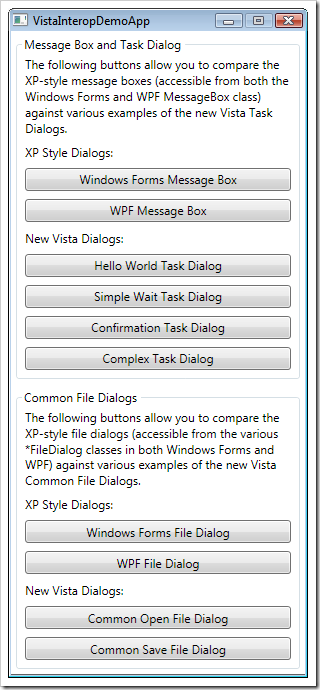




No comments:
Post a Comment