Windows into Azure, the Azure Storage Viewer
Sergei Meleshchuk – blog - Azure storage viewer
“If you have registered for Azure Services at http://www.microsoft.com/azure/register.mspx, you may want to explore what is in your storage – your queues, blobs and tables. You can use the “Azure storage viewer” to browse your storage. To a limited extent, you can also add and delete objects in Azure storage (under your account, of course).
The two screen shots below show messages in one of the queues, and contents of a small table.
Azure storage viewer supports both mouse and keyboard navigation. It can be used as a learning tool, or as a content browser for small experimental projects.
System requirements
I tested on Windows 2003 SP2, Vista x32 and x64, Windows 2008 x64 (Standard and DC). I was admin on all machines. Viewer doesn’t need to run elevated.
…”
How cool is that?
No source released for it yet (that I found) and for some reason the app, installed via ClickOnce, wasn’t a happy camper on Vista machine. Yet I still think this is a pretty neat sounding utility, one that makes the Azure cloud a little easer to grasp and manage…
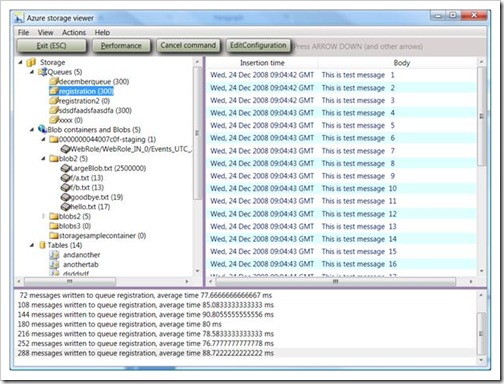





No comments:
Post a Comment