How cool would it be if there was a PowerShell Provider for Team Foundation Server? Where you could CD into a Project and DIR its work items? It’s very cool! Check this out…
“TFSProvider allows you to browse a TFS server as in Windows Explorer.
At the root of the provider you can access:In each subset it is possible to navigate to other elements.
- Workitem
- SourceControl
- TeamProject
If you are in a TFSProvider orders PsTFS not need to setting a variable $ tfs…
Sample : Workitems route of a project
PS TFS:\> cd TEAMPROJECT
PS TFS:\TEAMPROJECT> dir
Name
----
Demo23
DemoAuto
MyDemo
test
VSTS.Noham
PS TFS:\TEAMPROJECT> cd MyDemo
PS TFS:\TEAMPROJECT\MyDemo> Get-ChildItem
Alias Element
----- -------
WI WORKITEM
SC SOURCECONTROL
MP MEMBERSPROJECT
DC DOCUMENTS
BL BUILD
PS TFS:\TEAMPROJECT\MyDemo> cd WI
PS TFS:\TEAMPROJECT\MyDemo\WI> Get-ChildItem Format-Table…
…”
Dude, how cool is THAT!
CD into A TFS Server, CD into a Project, CD into it’s Source Control, or Work Items or Documents or Builds and then DIR all the members there. ZOMG, that is officially VERY Cool.
Great work Noham!
Related Past Post XRef:
PsTFS – PowerShell and TFS, better than peanut butter and chocolate? (Okay, maybe not, but it’s close… ;)

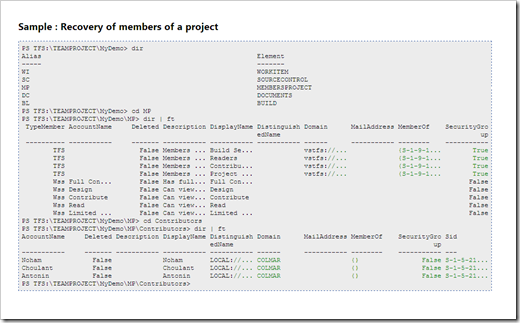





3 comments:
Greg - this is awesome - thanks for sharing this - ever since HDC2008 I have been waiting to really get more from Powershell and this will do the trick - this is why you are tops on my RSS Bandit - thank you sir
And thank you... :)
Hi
I create a new version (V0.3.2) because the V0.3 had bugs major ;)
Post a Comment