Extending VS2010 – SDK is out, Scott Hanselman chats about it and there’s a good number of samples already on the Visual Studio Gallery
Scott Hanselman's ComputerZen.com - Demo Dashboard and IDE Extensions - Whirlwind Tour around .NET 4 (and Visual Studio 2010) Beta 1
“It's getting considerably easier to create and distribute Visual Studio Extensions. With Visual Studio 2008, you can find extensions at the Visual Studio Gallery. There's also a very good VSX (Visual Studio Extensibility) Developer Center on MSDN that has a ridiculous amount of information on how to extend VS, and there are LOTS of great VS 2008 add-ins. The documentation is really well fleshed-out. It also includes info on the little-known, but totally awesome "VS Shell," but that's another post.
Visual Studio 2010 Beta 1 shows some new and interesting was to extend VS. One nice way to say it is "moving beyond add-ins." One example is that the Editor in VS2010 uses MEF (Managed Extensibility Framework) at its heart. It also uses Immutable Text Snapshots that make accessing the buffer from other threads easier. I talked to Noah Richards, one of the devs on the editor, in a recent episode of my podcast.
…”
Pedro Silva's Blog - Visual Studio 2010 SDK Beta 1 Available!
“…
The Visual Studio 2010 SDK Beta 1 is now available for download on MSDN Download Center. This SDK matches the Visual Studio 2010 Beta, that was released earlier this week. It provides the tools and templates needed to build new extensions for the Beta. You can still create packages, menu items, and tool windows, but now these get registered through .pkgdef files, and your extension gets packaged up into a .vsix file which you can upload and host on the Visual Studio Gallery (so that users can find them through Visual Studio in the Extension Manager). There are also new templates for writing extensions to the brand new code editor in Visual Studio.
So, give the SDK a try, and see what kind of cool extensions you can create for VS.
…”
Visual Studio Gallery - Demo Dashboard
“The DemoDashboard is a useful sample build to demonstrate how to integrate extensions into the Visual Studio 2010 editor. This sample is a WPF “dashboard” designed for folks presenting demos in VS2010 to get real-time audience feedback via Twitter. Use the DemoDashboard when giving presentations, to track speed, fot size, audience mood, number of participants, and share code.
- Track if you're speaking too fast or too slow.
- Know what your audience thinks of our demo.
- Share your code with the crowd.

…”
Visual Studio Gallery - IntelliSense Presenter
“This sample was created to show how you can customize the WPF presentation of elements of the editor. It provides a custom WPF-based UI for Intellisense -- with databinding and other cool features. You can use it as-is, personalize it, or build new features for it – the choice is yours.
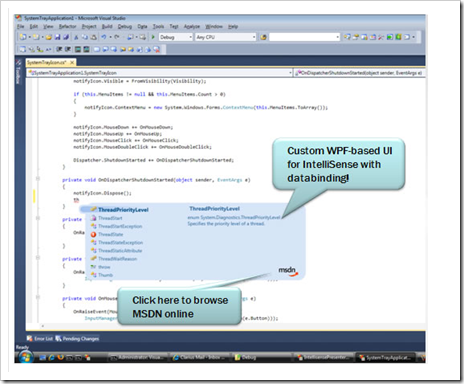
…”
Visual Studio Gallery - Image Insertion
“This sample was created to show how easy it is to extend the Visual Studio 2010 editor. The Image Insertion sample lets you insert images directly in line with your code to help you visualize aspects of your code. The editor extension supports drag and drop from the solution explorer and automatically sizes images to the space available pushing aside the text to make sure everything is readable.

…”
Visual Studio Gallery – ItalicComments
“An extension that changes the format of comments in the following way:
XML doc comment tags are made slightly smaller and partially transparent, so they fade into the background a bit more. Certain elements inside the tags (such as the "***" in <param name="***">) remain completely opaque, so they appear slightly bold.
Regular comments are made slightly smaller, italicized, and rendered in Lucida Sans.
Only tested on Win7 and C#, so YMMV.

…”
Visual Studio Gallery – Regex Editor
“This sample was built to ease your pain when working with regular expressions. It rehosts the editor in a dialog box and provides a basic language service to provide colorization, brace matching, sample testing grouping and selection tracking. It shows re-hosting of the editor in a tool window, and provides a nice starting point for similar projects

…”
These show the power that will be available to all of us within VS2010. Now mere mortals will be able to significantly extend Visual Studio, bending it to OUR WILL!! Muhahahaha! (Sorry, been a long day ;)
Source for many of these extensions are also available…
Related Past Post XRef:
Here’s the 10-4 on downloading and installing Visual Studio 2010 Beta 1
Visual Studio 2010 and .NET Framework 4 Beta 1 now available for public download
A little VS2010/.Net 4 Training Kit with your Beta 1?
VS2010 Beta 1 is now really available on MSDN. Let the downloading begin…




2 comments:
For those attempting to use the new sdk, Quan To pointed out on his blog that they have a special forum dedicated to those using the Beta 1 VSSDK.
Visual Studio 2010 Beta 1 Extensibility Forum
Thanks Darren :)
Post a Comment