Use the Visual Studio Data Connection Dialog? Wish you could use it in your app? Maybe even tweak its source a little to better fit your project? The Visual Studio Data team has granted your wish…
Visual Studio Data - Data Connection Dialog Source Code is released on Code Gallery!
“Based on customer requests, we have decided to release the data connection dialog source code on Code Gallery last weekend:
http://code.msdn.microsoft.com/Connection/
Here, I’ll introduce it briefly to give a basic idea.
The data connection dialog is a database tool component that released with Visual Studio. In order to use the data connection dialog independently of Visual Studio, we published the standalone source code. You can integrate and redistribute the source code with your application according to the license. With the data connection dialog, you can do following tasks:
· Build/Modify connection strings.
· Customize the data connection dialog.
· Write your own custom data providers.
Following are two main snapshots:

…”
MSDN Code Gallery - Data Connection Dialog
“The data connection dialog is a database tool component released with Visual Studio. It allows users to build connection strings and to connect to specific data sources.
In order to use the data connection dialog independently of Visual Studio, we have released the standalone source code. You can integrate and redistribute the source code with your application according to license. This document describes how to modify the source code and also how to write a custom data provider.” [GD: Description Leached in Full]
Data Connection Dialog - Release of Data Connection Dialog Source Code
“Files
Data Connection Dialog Source Code
source code, 313K, uploaded Jan 29…Data Connection Dialog Document
documentation, 513K, uploaded Jan 29…”
From the Data Connection Dialog Document;
And a snip from the source;
I love this… Taking a component that is not fundamentally material to a given project or its revenue and releasing its source. Licensed as MS-PL it’s easily re-usable.
Plus taking the time to provide a write-up on how to use the source? Nice touch…

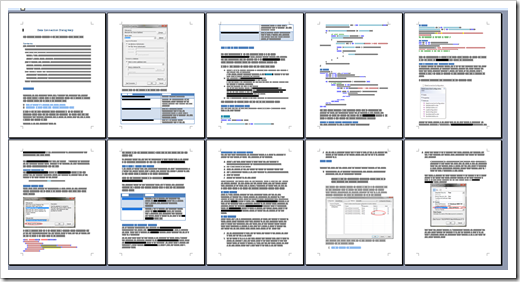





No comments:
Post a Comment