Don’t you wish there was a simple way to search all the Windows Group Policy entries? There IS! Check out the “Group Policy Search” site.
Group Policy Search (http://gps.cloudapp.net/)
So lets say you’re interested in the screen saver timeout (say because your machine’s timeout is being set to 10 minutes by your IT group and that just gets in your way and you want to know where in the registry that policy is being applied so you can self service the issue).
In the search box, start typing in a search. As we’ve come to expect, suggestions are made as you type…

Here’s the search results…
If seeing the results in a Registry based view makes more sense to you, just hit the “>” button (see how it “points” the the “Registry view” button?)
You can refine your searches too,
Pretty cool, isn’t it? A lot easier that digging through XLS (Group Policy Settings Reference for Windows and Windows Server)
So you’re saying you don’t see a way to get a perma-link, to make it easy to share a given entry?… Right-Click It!
Here’s the Policy URL for the above, http://gps.cloudapp.net/Default.aspx?PolicyID=96
And yeah, you’re not seeing things, you can add this site as a IE 7/8 Search (“Provider”) AND to your Windows 7 (“Connector”) search too!
In a word? Awesome…

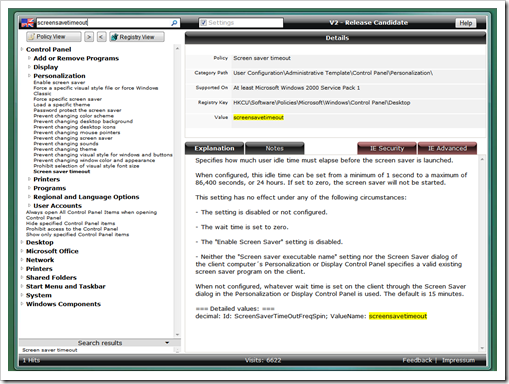








No comments:
Post a Comment