“Pretty soon you don’t see the code. All I see is…” Or “How cool is 3D ASCII Art via XNA post-processing?”
Coding4Fun - XNA Effects – ASCII Art in 3D
“In this article, I’ll demonstrate how to create a post-processing effect to turn 3D renders into ASCII Art.
Louis Ingenthron
FV ProductionsCode It: http://xnaascii.codeplex.com/
Run It: http://xnaascii.codeplex.com/Difficulty: Intermediate
Time Required: 1-4 hours
Cost: FREE
Software Needed: Visual C# Express, .NET Framework 3.5, XNA Game Studio 3.1
Hardware: Windows PCIntroduction
Back in November of 2009, I was met with an interesting challenge. Those of you who frequent the XNA Community Forums have probably heard of Nick Gravelyn. He was an XNA MVP, and now he works for the XNA team. He started a little contest called xna7day, which was designed to challenge developers to make a game in 7 days using a pre-defined theme.
The theme in November was “Text Based” and its rule was that you were only allowed to use text in the visuals of your game. I saw some of the cool stuff other developers were working on, including one that looked like it had text characters that could walk and talk, like people. But my mind immediately went to a different solution: I wanted to make a game that was fully 3D (effectively breaking the rule of rendering text), but then post-process the render into ASCII art, so it would look like it was text.
In this article, I’m going to show you how to do just that:

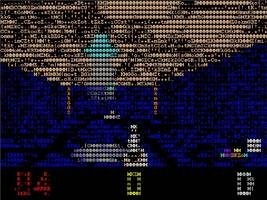
…
How cool? Too cool!





No comments:
Post a Comment