Feature Builder power with drag and drop simplicity - Instant Feature Builder v1 (Think “Drag and Drop Map/Code files/Docs/Guidance in and vsix out”)
Adventures In SoftwareLand - The Instant Feature Builder v1.0
“I’ve been working on guided developer experiences at Microsoft for the past 6 years. Beginning with helping Jack Greenfield and Keith Short deliver a full-day tutorial on Software Factories at OOPSLA 2004, cruising through Project Glidepath in 2005 and 2006, Software + Services Blueprints in 2007, Microsoft Blueprints in 2008 and finally the Feature Builder Power Tool for Visual Studio 2010 which shipped this past July, I’ve been trying to find the right combination of power and ease-of-use for both guidance authors and consumers.
A few months ago, as the Feature Builder Power Tool was just about to ship, I had a brainstorm and thought, what if I could build a drag-and-drop authoring experience that ran inside Visual Studio (including Visual Studio Professional) and delivered just the essentials of combining documentation with code and easy-to-use automation (via hyperlinks)…
…
Note: You still need to download and install the Visual Studio SDK to use the Instant Feature Builder.
You can get the binary VSIX either from the Visual Studio Gallery (search for Instant Feature Builder) or get it along with the source at http://InstantFB.codeplex.com
Note: This is a personal project and not a replacement for the Feature Builder Power Tool. It does, however, give you 80% of the power of the full Feature Builder with a dramatically easier to use experience. …”
CodePlex - Instant Feature Builder for Visual Studio 2010
“Instant Feature Builder is a personal project I built to see if I could make a drag/drop experience for Visual Studio that built simple (non-modeling/non-menu-exposing) Feature Extensions that would run on VS Pro (and above) and target VS Pro (and above).
If you've ever wanted to package a project/solution/item template with documentation and links to related websites, you've found the right tool: The Instant Feature Builder.
Add document files, text files containing URLs, project/item templates and build... out the other end comes a VSIX that delivers your templates and documents within Visual Studio.To see a video walkthrough, or learn about the full Feature Builder Power Tool, visit http://channel9.msdn.com/tags/FeatureBuilder
…”
Visual Studio Gallery - Instant Feature Builder
“…
CREATED BY: Michael Lehman (Microsoft)
LAST UPDATED: Tuesday, November 09, 2010
VERSION 1.0
…
Feature Extension packages project and/or item templates, a collection of related documents and/or web links, and optionally hyperlinks inside the documents which invoke simple Visual Studio Extensibility.
Notes:
- The Instant Feature Builder requires Visual Studio Professional (or above).
- The Instant Feature Builder does not contain the ability to create menu items, dynamically control the process workflow state, re-use VS extension logic using Commands and ValueProviders nor provide capabilities to interact with modeling tools such as UML and DSL; for that you need to use the full Feature Builder Power Tool.
…
…”
This looks like a pretty cool way to build walkthroughs/labs/project+guidance/training/etc based vsix’s…
Related Past Post XRef:
Feature Builder v1.0 Released (Remember, this is the tool that helps build tools… The Power Tool for Visual Studio Power Tools)
Feature Builder Power Tool Preview updated for VS2010 RTM – Think “Extension to help build Extensions,” or “Power Tool for Power Tools…”
“Feature Builder Power Tool” Preview Released – A power tool to help you build tools/extensions/etc for Visual Studio 2010, a tool to help build tools…
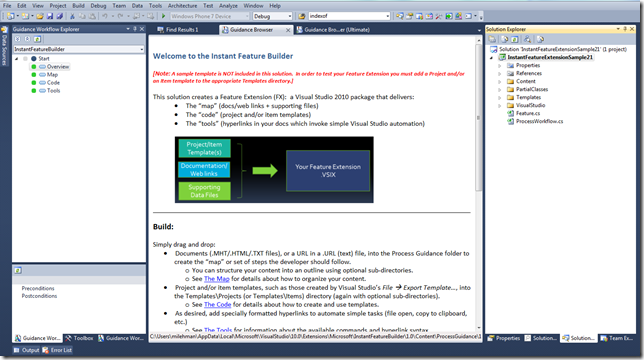




No comments:
Post a Comment