IntelliCommand - Your VS2010/2012 Keyboard Shortcut Padawan Learner extension (Think "Damn, what was that shortcut combo?" helper)
outcoldman - Meet IntelliCommand (Visual Studio 2010/2012 extension)
How many shortcut keys you know in Visual Studio? Do you want to know all of them? I know how you can learn them very easy.
I'd like to introduce you a cool extension for Visual Studio 2010/2012 which I wrote with help of my colleagues Drake Campbell and Aditya Mandaleeka. Let me just copy-paste description from Visual Studio Gallery:
IntelliCommand - an extension for Visual Studio 2010 and 2012 which helps to find the short keys. It shows the help windows with all possible combinations when you press Ctrl or Shift or Alt or their combinations (hold it for about 2 seconds to see this window). Also it shows the list of possible combination when you press first combination of chord shortcut keys, like Ctrl+K, Ctrl+C (this combination comments selected text in editor).
Couple screenshots:
IntelliCommand shows all available shortcut keys for combination of Control + Shift after couple seconds:
Visual Studio Gallery - IntelliCommand
"...
SUPPORTS Visual Studio 2012, 2010
IntelliCommand - an extension for Visual Studio 2010 and 2012 which helps to find the short keys. It shows the help windows with all possible combinations when you press Ctrl or Shift or Alt or their combinations (hold it for about 2 seconds to see this window). Also it shows the list of possible combination when you press first combination of chord shortcut keys, like Ctrl+K, Ctrl+C (this combination comments selected text in editor).
Known issues:
- After you change shortcut keys you need to restart Visual Studio. Intelli Command can crash Visual Studio in this situation.
- Extension can not work on non-EN Windows or non-EN Visual Studio.
Contributors:
Den Gladkikh http://outcoldman.com, @outcoldman
Aditya Mandaleeka @Mandaleeka
Drake Campbell
I'm going to loose some dev-cred here, but man I suck at using VS keyboard shorts. Part of it is that I've been a VB Biy for so long that moving to the C# settings is hurting my brain (but I'm getting much better at it). part of it is is that I'm lazy and part of it is is that I've not done the research to find a good cheatsheet/reference/etc that I can pin on my cube wall.
Well this extension might just be the thing I've been looking for! Quick, easy, free and yet seems to cover all the bases I need... (Note To Self: Install this tomorrow at work)
Related Past Post XRef:
Visual Studio 2010 Keyboard Shortcuts/Keybinding Cards v2 – More page size options, more content, fewer faces
What key [binding] does what again? The “Visual Studio 2010 Keybinding Cards” for C++, C#, F# and VB
Can you smell it? VS2008 RTM is getting close (and it smells good...) - Visual Basic 2008 Keybinding Reference Poster
One step toward becoming a Visual Studio Keyboard Shortcut Ninja – ShortcutVisualizer Visual Studio Addin

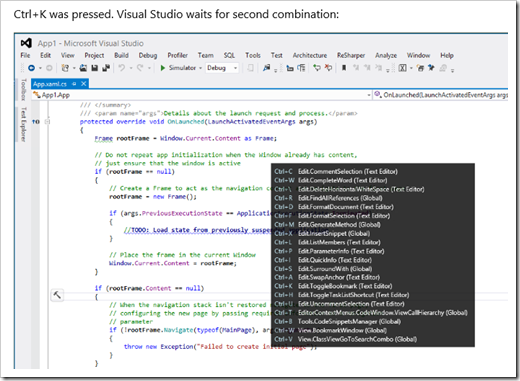




No comments:
Post a Comment