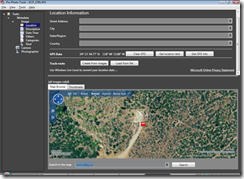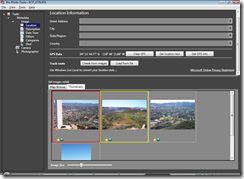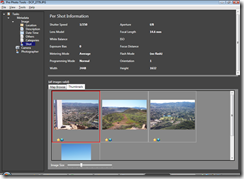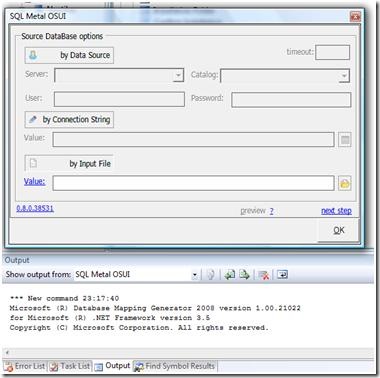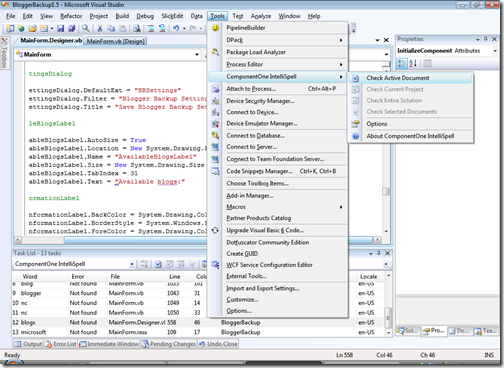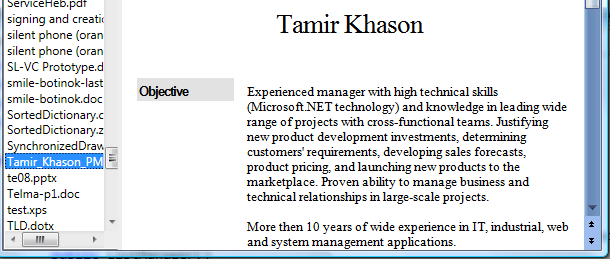Microsoft Office Labs - About
"Welcome to Microsoft Office Labs!
This site is a proving ground for ideas that come from regular employees and interns who work anywhere in Microsoft. Most of the code prototypes are developed by the Office Labs team in partnership with the teams that make the products. After all, they produce most of the ideas. Some of the things you find here will be web-based, others are downloads. Some will be a combination, something we call "software + services."
The prototypes you see here are like "Concept Cars". They aren't products or features of Microsoft Office. Don't expect them to work perfectly, or be available here forever. Just as when a concept car is shown at an auto-show, one or two or none of the ideas shown might make it into a future vehicle. Everybody knows its unpredictable, so don't go off thinking this is some kind of preview for future versions of Office, ok? Anyway, we thought it would be interesting to present some ideas we are exploring.
..."
Microsoft Office Labs - Project: Search Commands
"
View Larger Image
Search Commands helps you find commands, options, wizards, and galleries in Microsoft Office 2007 Word, Excel and PowerPoint. Just type what you’re looking for in your own words and click the command you need. Search Commands also includes Guided Help, which acts as a tour guide for specific tasks.
..."
Interesting idea... And interesting first project(s).
I dig the Ribbon UI, but sometimes the "where the heck did feature XYZ go to" game gets old. The Search Commands addin seems like it might help. Worth installing to find out anyway...
[A few minutes later...]
This Search Commands addin is pretty cool. It's less a Ribbon teaching tool, more a Ribbon Filter/Search (hence the name... ;), BUT it will still help you learn Ribbon too. Hover over a resulting commands and it will give you the Ribbon "location" for the given command.
To use it, you just enter the name of the feature, hit search, and you'll get a list of commands that fit that name. And it's not just Command Title text matching but "feature" matching.
For example, in Excel I entered "page" and it returned a few "pages" of results. One was the "Go To" command. Other results included Go to Header, Go to Footer, etc, etc. So it's a context as well as text search.
(via Contagious Curiosity - Search Commands)