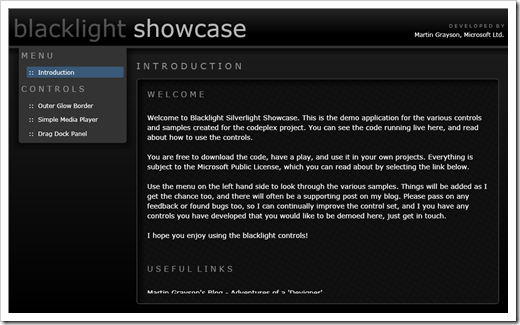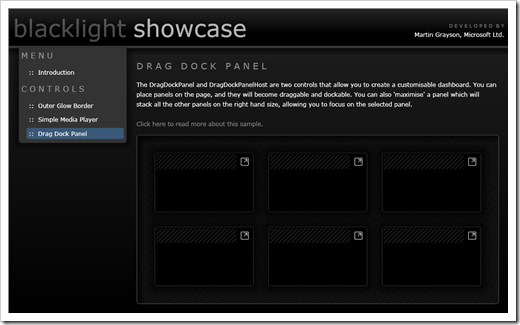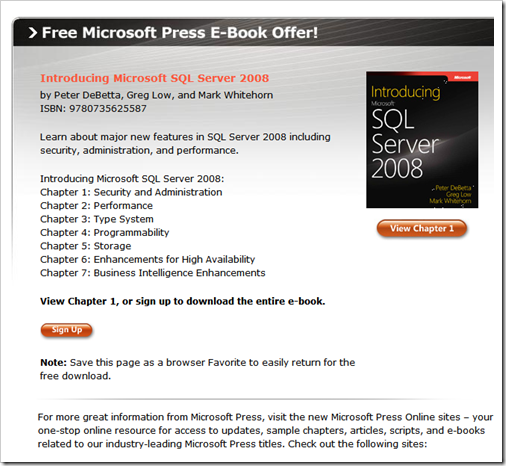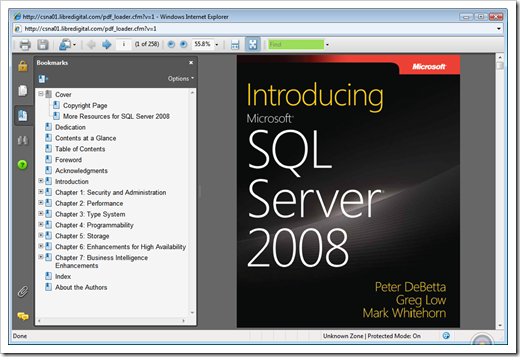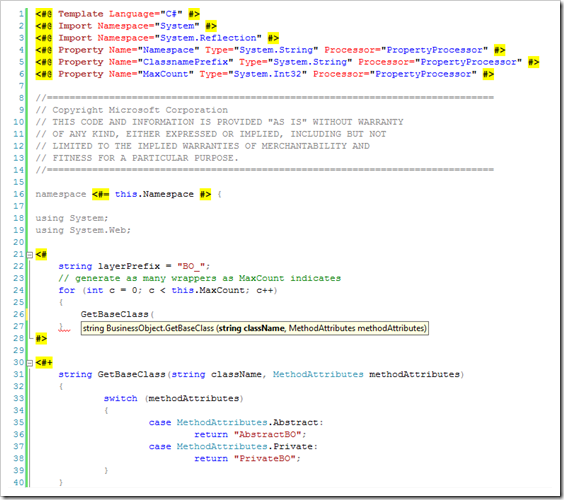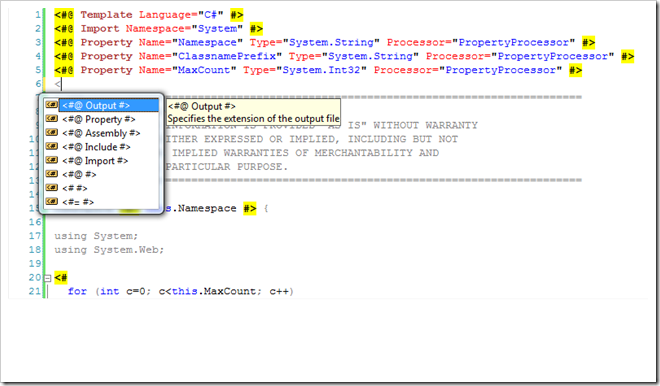(TFS) Build Tweeter – Now your Team Foundation Server/TeamBuild can tweet too
CodePlex - Twitter Build Publisher
“Project Description
A windows service that monitors build results from Team Build and posts updates to Twitter. It also monitors build Quality Change events and posts these to Twitter as well.This project was originally written to support the DevGarten community project run during Microsoft Tech.Ed Australia 2008 and is now available for people to play with and have fun with, so enjoy!
…
Acknowledgements
This project utilises the hard work of TwitterN library and borrows the Readify TFS helper library used by the TFS Deployer project.”
The very cool TFS subscription services is something that has interested me since TFS came out. There’s some pretty cool stuff you can do with it, as this project demonstrates.
So why would you want to use this project? Well lets just say there’s a turf battle going on that is blocking the implementation of email alerts being sent by your TFS server. Someone doesn’t want to open the port, configure the email settings, allow forwarding, it’s taking weeks and weeks to get email alerts working, etc, etc (not that I’m speaking from personal experience or anything… :| ). BUT you really need to know the status of your builds, as they are built. That’s where a utility like this can come in handy.