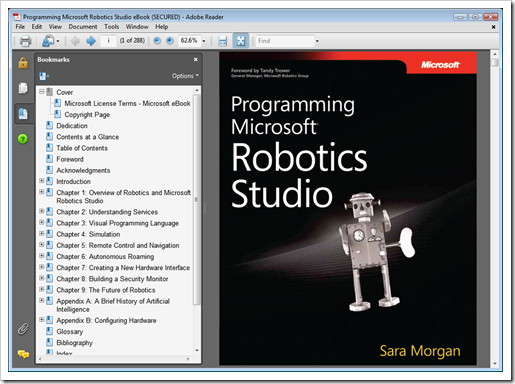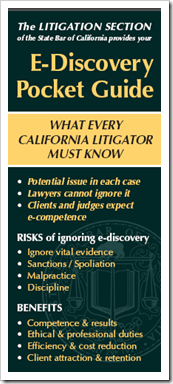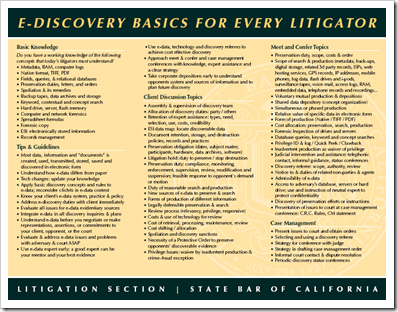Microsoft PressPass - Microsoft Releases Silverlight 2, Already Reaching One in Four Consumers Worldwide
“Redmond, Wash. — Oct. 13, 2008 — Microsoft Corp. today announced the availability of Silverlight 2, one of the industry’s most comprehensive and powerful solutions for the creation and delivery of applications and media experiences through a Web browser. Silverlight 2 delivers a wide range of new features and tools that enable designers and developers to better collaborate while creating more accessible, more discoverable and more secure user experiences.
Microsoft also announced further support of open source communities by funding advanced Silverlight development capabilities with the Eclipse Foundation’s integrated development environment (IDE) and by providing new controls to developers with the Silverlight Control Pack (SCP) under the Microsoft Permissive License.
…
Continued Commitment to Openness and Interoperability
Microsoft announced plans to support additional tools for developing Silverlight applications by providing funding to Soyatec, a France-based IT solutions provider and Eclipse Foundation member, to lead a project to integrate advanced Silverlight development capabilities into the Eclipse IDE. Soyatec plans to release the project under the Eclipse Public License Version 1.0 on SourceForge and submit it to the Eclipse Foundation as an open Eclipse project.
Microsoft also will release the Silverlight Control Pack and publish on MSDN the technical specification for the Silverlight Extensible Application Markup Language (XAML) vocabulary. The SCP, which will augment the powerful built-in control set in Silverlight, will be released under the Microsoft Permissive License, an Open Source Initiative-approved license, and includes controls such as DockPanel, ViewBox, TreeView, Accordion and AutoComplete. The Silverlight XAML vocabulary specification, released under the Open Specification Promise (OSP), will better enable third-party ISVs to create products that can read and write XAML for Silverlight.
…
Get Silverlight 2
Silverlight 2 will be available for download on Tuesday, Oct. 14, at http://www.microsoft.com/silverlight. Customers already using a previous version of Silverlight will be automatically upgraded to Silverlight 2.
A technology preview of the Soyatec project is available today at http://www.eclipse4sl.org, with a complete version available in second half of 2009.
…”
Big day today… Wonder if this means we’ll hear about SilverLight 3 at PDC? :P
(via Tim Sneath - Silverlight 2 – Today is the Day!)
Related Past Post XRef:
It’s possible that SilverLight 2 will RTM on Monday (Oct 13th)? – Mary-Jo thinks so…