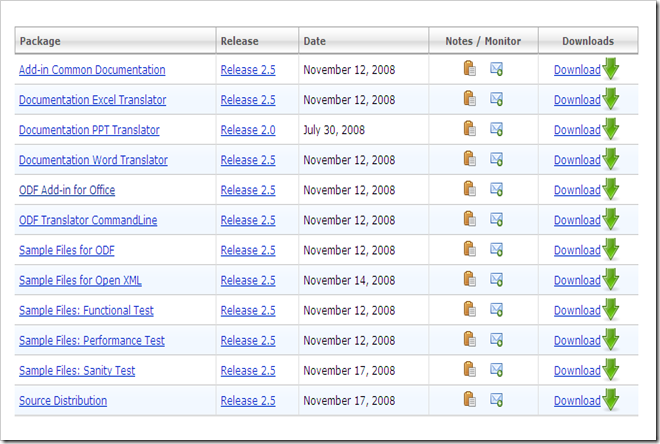Publish To [Bunch of Places] – Getting your Live Wave 3 Photo Gallery and Movie Maker stuff onto different, non-MS, services
Windows Live Wire - Plug-ins for publishing photos and movies
“Windows Live wants to make it easier than ever to connect from your PC to the web and we give you all the pieces. But sometimes, we realize that you might have accounts with other companies, so Windows Live is making it really easy to connect with other websites, too.
For example, in the coming weeks, as changes to Windows Live are released, you’ll be able to see updates from services like Twitter and Flickr on your Windows Live Home page. And now, with the help of plug-ins, Windows Live Photo Gallery beta and Windows Live Movie Maker beta allow you to publish photos and videos to sites outside of the Microsoft family, like Facebook or YouTube.
…”
Windows Live Photo & Video Blog - Plug-ins
“Windows Live Photo Gallery (Beta) and Windows Live Movie Maker (Beta) make it simple to add publishing support for 3rd party sharing services. Simply download and install a plug-in and start publishing. Note: plug-ins only work with the new beta versions of Photo Gallery and Movie Maker available here.
- LiveUpload to Facebook – …
- LiveUpload to YouTube – …
- Publish on SmugMug – …
- Publish on Flickr – …
- Picasa Web Publisher – …
- Drupal Publisher – …
…”
My first thought in seeing all these plug-ins was to wonder if a Publish to Blogger would make sense. Right from within Photo Gallery publishing selected pictures to my blog (i.e. like the existing “Publish to Windows Live Spaces” feature but to Blogger instead). I’m thinking it would be a combination of the photo services publishing, like those above, and then a blog post. Wouldn’t be hard as I’ve done both already, just need to find the time (and LOTRO Mines of Moria is just SO distracting… ;)
Related Past Post XRef:
Windows Live Photo Gallery Flickr Plug-in (C# Soup to Nuts sample)