Easily add files to Vista’s and Win7’s Preview pane with the free PreviewConfig utility
Development in a Blink - How can I get the Window 7 Explorer Preview Pane to work with my PowerShell scripts?
“Thanks to Oising at Nivot Ink for replying to my tweet. The easy way, download the PreviewConfig Tool HERE.
Couple clicks…
…
”
The Winhelponline Blog - PreviewConfig Tool Registers File Types for the Preview Pane in Windows Vista
“Windows Vista introduces the Preview pane in Explorer, which shows the contents of the currently chosen file. You can also play multimedia files from the Preview pane, without opening Windows Media Player. This article explains how to use the PreviewConfig utility to register a custom file type for the Preview pane in Windows Vista Explorer.
Registering file types for the Preview pane
If you have a custom file type and wish to register a plain text or a multimedia Preview handler for the custom file type, you can do so using this utility.

…”
With this free, simple and easy to use utility you can tweak how files are handled by the Preview pane in Vista/Win7. It would be hard to make this any easier… ;)
And it doesn’t even need an install. Download it, unzip and run it (with admin priv’s) and you’re good to go.
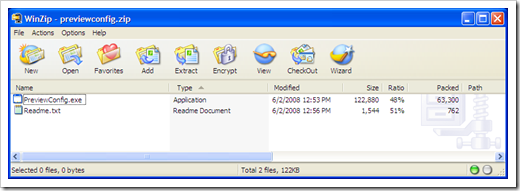
Related Past Post XRef:
Setting up Vista, Windows 2008, Office 2007 to “Preview” text type files
Photoshop Vista/Office 2007 Preview Handler Project
Vista/Office 2007 Preview Handler Pack - Preview Handlers for *.CS, *.ASPX, *.SQL
Preview Handler Framework




3 comments:
Could not get it to work with Windows 7
@Woodster
I just tried it again and it still the app still works fine for me (Win7 x64)
If the file extension is not in the list, how do you add it? I have a .inp file which is a text file but my software (Abaqus) generates .inp files, and I can't change the extension without affecting the software. I just want to preview them, .inp files that is.
Post a Comment