Want to try PowerShell? Then “Try PowerShell”
Development in a Blink - Try PowerShell – An Interactive Tutorial
“…
Interactive PowerShell Tutorial
Is an interactive PowerShell interpreter that runs in WPF which is also written in PowerShell using PowerBoots. The tutorial on the left has PowerShell code that can be run by clicking on the PS > button.
Features
- Click on the PS > button to execute it in the interpreter on the right hand side
- Clicking the PS > types the commands, you can then modify them and experiment
- Type arbitrary PowerShell commands and click run to see the results
- Click the magnifying glass and search inside the tutorial
- Use the slider to resize the text of the tutorial
…”
“…
For PowerShell Users
- Easily try out PowerShell commands immediately, no typing
- Use the find to search for particular sections and fire off commands
- Click a PS> button to load an example, then edit it and run it
…
PowerShell Developers/Authors
- Provide a written guide for your scripts and let users run them directly from the documentation
- Great example of PowerShell, PowerBoots and WPF.
- Using a FlowDocument,
- Several controls
- Hyperlinks
- Executing PowerShell code in a PowerShell app using Invoke-Expression
…”
Okay, that’s pretty cool. I like having an interactive environment where I can learn and play in, especially when I get the source to that environment! ;)

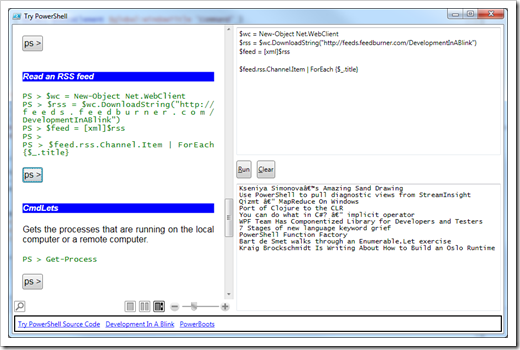




No comments:
Post a Comment