C64’ing your Win7 – Commodore 64 Theme for Windows 7
How-To Geek - Make Your 64 bit Computer Look like a Commodore 64
“The Commodore 64 was one of the bestselling home computers ever, and many geeks got their first computing experience on one of these early personal computers. Here’s an easy way to revisit the early years of personal computing with a theme for Windows 7.
With only 64Kb of ram and an 8 bit processor, the Commodore 64 is light-years behind today’s computers. But with a Windows 7 themepack, you can turn back the years and give your computer a quick overhaul to look more like its ancient predecessor.
Age Windows 7 with a click
Download the Commodore 64 theme from PC World (link below), and unzip the files.
…
…”
How can turning your Win7 box in a C64 (well the theme anyway) be anything BUT cool? :p
It’s a simple make-over, with three background, a few icons, font change, etc (i.e. you’re not REALLY tuning it into a C64…). This is one of the backgrounds (that being the somewhat cranky guy I am made me chuckle)
From the included ReadMe;
“…
This theme pack recreates the look of a C-64, only on a slightly newer platform: Windows 7. It contains three backgrounds that give an authentic look at the familiar old C-64 screen. It also has desktop icons for your User folder (a miniature C-64 screen); your my Computer link (a C-64 computer), and Recycle Bin (that 1541 floppy drive—the green LED illuminates when the Recycle Bin contains something). The Window colors recreate the beige C-64 casing, and the System font should look familiar to any C-64 user.
…”
What I thought cool (I mean besides the whole thing) was that in the ReadMe the author talked a little about how he created the theme, tools he used, etc

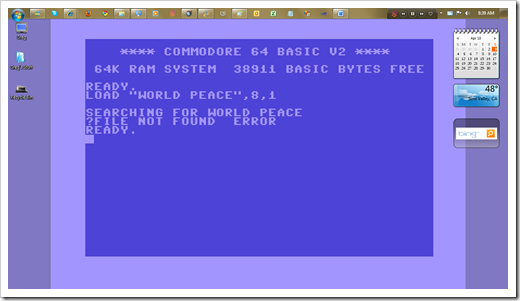




No comments:
Post a Comment