Desktop Recorder, a free and simple desktop video capture tool…
sateesh-arveti - Desktop Recorder
“Nowadays, Desktop or Application sharing is common to coordinate work properly in IT as well as other fields also. Sometimes, it may require to record the Operations done by us on Desktop for future reference. I have not seen many applications which support Desktop recording, sharing and broadcasting of it. I think it's better to design an application that will do above operations little bit easier. I will explain features provided by this application, one sample scenario where we can use this application.
Features present in this application:
- It allows us to record the Desktop Operations.
- It allows us to view the recordings with an inbuilt Media Player.
- It allows us to view the List of recent recordings.
- Inbuilt Functionality to add Audio to the Desktop recordings.
- Inbuilt Functionality to broadcast Desktop recordings.
- Inbuilt Functionality to see remote Desktop.
- Inbuilt Functionality to play, pause and stop recordings.
- Inbuilt Functionality to start, pause and stop recording.
- Inbuilt Functionality to show recording Duration, number of users connected to broadcast (desktop sharing).
- Easy to use UI.
- Now, Desktop recording and sharing is just a click away from us.
Sample Scenario for using this application:
Normally, software Testers use to prepare lot of descriptive documents for a bug to explain steps to be followed in reproducing it. …
I’m a big fan of using video to help demonstrate a bug or issue in an app. I don’t know how many hours I’ve wasted writing up very detailed repro steps only to have the recipient reply that they don’t understand, can’t repro, don’t get it, don’t see the issue (and don’t follow the steps when they try to repro it… sigh). I’ve personally found that a 2 minute video capture can save me from hours of frustration.
Now I’m not saying that there should be no written context provided, as it’s really hard to copy and paste context from a video, but I am saying that instead of spending hours writing up a complex repro scenario, think about capturing a video of it and send that. You’ll love the “Oh yeah, the app shouldn’t be doing THAT… That’s weird…” response you’ll get back.. :)
How you capture is up to you. I still use the Office Labs Community Clips utility. Now there’s this new utility from Sateesh. And you know Microsoft has felt this pain and responded by including video capturing in the TFS2010 testing tools. Plus, of course there are others, both paid and free. What you use doesn’t matter as long as you do… :)
Note: To download this utility, please click through to the original article, scroll to the bottom and look for the Recorder.zip link. Why am I making this so “hard”? It’s because I don’t want to leach their traffic. My intent is to highlight cool posts, people and stuff I find. To help you also find these cool things… It’s not to leach their content or traffic.
Also note the prerequisite (Media Player Encoder 9) as this utility cannot capture video without it.
Related Past Post XRef:
Office Labs Community Clips - Quick, easy and free Screen & Audio Recording to WMV

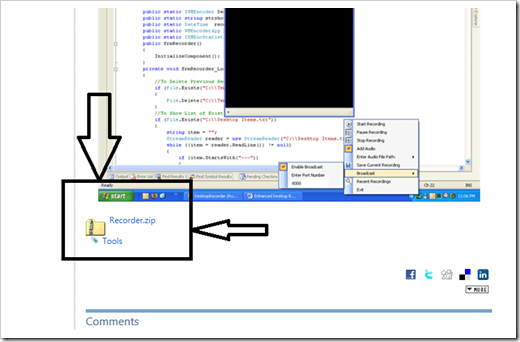




No comments:
Post a Comment