So what's the big picture in your little part of the twitterverse...? Microsoft Analytics for Twitter
Microsoft Downloads - Microsoft Analytics for Twitter
Microsoft Analytics for Twitter allows users to query Twitter (i.e. Tweeters, #hashtags, @mentions & keywords) and get dashboard views on Twitter statistics inside Microsoft® Office Excel 2010
Microsoft Analytics for Twitter.exe: 2.9MB
Version: 1.2.0
Date Published: 6/9/2011
Microsoft Analytics for Twitter allows users to search Twitter and get dashboard views on Tweet statistics inside Microsoft® Office Excel 2010.
With this FREE add-in, you can:
- Perform up to 5 parallel Twitter Searches (limited to 1500 results per query per day).
- Drive ad-hoc analysis of tweets by day, by hour, by tweeters, by #hashtags and @mentions.
- Customize your views (using slicers, DAX formulas or reference tables).
Important:
- Please note, that, after Installation, Microsoft Analytics for Twitter will manifest itself as a Microsoft® Excel 2010 file called "Microsoft Analytics for Twitter.xlsx" on your desktop.
- Please note that Microsoft Analytics for Twitter works only with the latest versions of Microsoft® Excel 2010 and of Microsoft® PowerPivot for Excel 2010. To download Microsoft® PowerPivot for Excel 2010, please go to www.PowerPivot.com.
...
Instructions
Perform Twitter Search
- Open the "Microsoft Analytics for Twitter.xlsx" file on your desktop.
- Enter a maximum of 5 comma delimited search queries in the search pane located at the top of the "Topics", "People", "Tone" or "Details" worksheets. See the Twitter Search Syntax section for more information on the search syntax. You only need to enter your search term once to populate all the worksheets. For your convenience, the search pane is located at the top of each sheet.
- Click the search icon to retrieve Twitter search queries.
- Wait for the "Twitter Search Complete" message box.
- Click OK.
- Wait for the "Next Steps" message box. If a "Twitter Search Query Clipped" message box precedes this message, note the message and consider refining the affected search query.
- Click OK.
Refresh the data
- On the PowerPivot tab in Excel, click "Update All".
- Wait until PowerPivot Window has refreshed.
- Close or minimize the PowerPivot Window.
- On the Data tab in Excel click "Refresh All".
Tone Dictionary
The Tone Score is calculated based off of the user defined tone dictionary. This dictionary maps keywords to a tone index which is a sliding scale from very positive to very negative. Users can modify the dictionary to meet the needs of their specific search topic.
- On the Tone Dictionary worksheet in Excel, modify the dictionary terms in the right hand column.
- Repeat Perform Twitter Search and Refresh Data steps. The Tone Score is calculated as part of the search query process, thus in order to capture dictionary updates the search must be performed after tone dictionary updates.
Search Query Syntax
Microsoft Analytics for Twitter has been designed to support up to 5 concurrent search queries on #hashtags, @mentions, keywords and Tweeters. The search operators' syntax follows Twitter Search syntax see http://search.twitter.com/operators. The following examples outline several sample search scenarios.Limitations
- Searching Hashtags
- #microsoft, #msbi, #sql, #sqlserver, #powerpivot
- #microsoft AND #bi, #sql OR #sqlserver
- Searching Mentions
- @microsoft, @microsoftbi, @powerpivot
- @microsoft AND @bi, @sql OR @sqlserver
- Searching Keywords (i.e. freeform text search)
- microsoft, powerpivot, excel
- excel AND bi, powerpivot or sql
- Tweeters
- from:MicrosoftBITV, from:MicrosoftBI
- from:MicrosoftBITV OR from:MicrosoftBI
- Combo Search
- #msbi, @microsoftbi, MicrosoftBI, from:MicrosoftBI
- #msbi AND @microsoftbi, MicrosoftBI OR from:MicrosoftBI
- Twitter search queries are limited to the past 4 - 7 days and a maximum of 1500 tweets per day.
If you need to do analysis of what's happening on Twitter, this seems like something that might come in handy (and free is hard to beat)
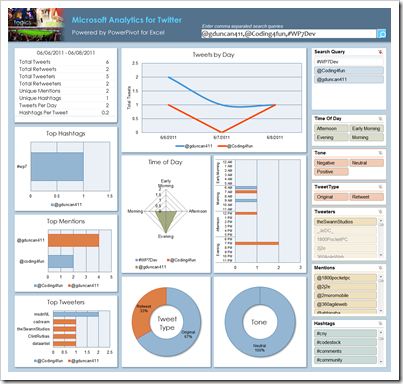






No comments:
Post a Comment