Robocopy and PowerShell [Insert standard and very old, "two great tastes..." line here]
Script Center - Robocopy and PowerShell
This script allow you to run the Robocopy command with powershell with various folders.
When you download this script you'll have to edit it and change the source and destination folders. The below sample configuration run script twice, the first time copy the files from "D:\MySourcePath1" to "F:\MyDestinationPath1", and the second time "D:\MySourcePath2" to "F:\MyDestinationPath2".
This is a simple script, but one that might resonate since robocopy is a tool used my many in the know. I use Robocopy a great deal and was thinking just the other week that I'd like to use it with PowerShell instead of via a batch file... funny how that works out. :)

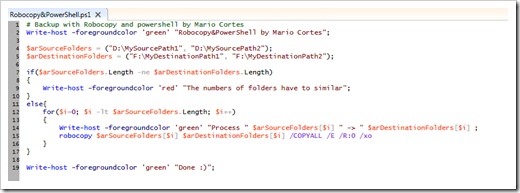




No comments:
Post a Comment