Umbraco v5 released (The "OMG, it's really fast now" version)
Umbraco - Umbraco 5.0 RTM is on CodePlex, ready for download
Today is a pretty big milestone for the Umbraco 5 team. It's the end of January 2012, we've had seven progressively stable preview builds over the past months, and now it's time to put a stake in the ground.
After a lot of hard work, late nights, and invaluable help from the community testing our many preview builds, we've hit our first production milestone.
Umbraco 5.0 RTM is on CodePlex!
Please do grab a copy - take two, if you like - it's free after all!
...
Features
This is called "version 5 of Umbraco", but it's important to remember the history of the v5 project. We always intended to respect the vibrant culture and history of the Umbraco CMS as it has gone so far, and make a product that was on a fresh & rewritten technology stack but enabling the same common goals.
Our target for "5-point-0" out of the box is the most commonly used features of 4.7. We have a lot of features in 5.0 that enable you to go into production for the vast majority of site builds, and we have taken an approach of getting the core features done first - and stable.
We are now going to be iterating quickly with new features as the months progress, so that we reach feature parity with 4.7 and move beyond that quickly. So, yes it's like a "1.0" in some senses, but it already has a tonne of features that we think make it a great CMS.
- Design and produce templates quickly using the excellent Razor syntax
- Access your content in those templates using an intuitive dynamic API for both querying and walking up and down your content structure
- Tailor content types with a variety of customisable fields, meaning you can focus on your content structure without a hard link to its layout
- Use multiple templates with pages so you can easily adjust to your site's needs, do A/B testing, cater for mobile handsets, or generate RSS feeds
- Have document types that inherit from one or more other types, making it simple to organise common fields for things like SEO that are shared across all of your articles
- Create, preview and publish content in a naturally organised way using folders that can automatically create your site navigation, if you like
- Create, preview and publish media and other types of assets
- Store those assets on your server or in the cloud
- Use a rich set of permissions to tailor backoffice access for your editing team
- Plug in your own existing data in a way that Umbraco natively understands, rather than the only option being to migrate everything under Umbraco's control
- Plug in your own backoffice editors, dashboards, and custom trees
- Expose the underlying MVC stack for mixing in your own application, controllers and views with the content-managed portion
- Share common pieces of functionality like Macros with your team
- Share your own data providers, common templates, handy helpers and more using NuGet packages
- Have those packages dynamically add configuration to a user's website so that uninstalling rolls back configuration seamlessly
There are many more, but you didn't come here for a list of bullet points - here's that download link again!
...
If your thinking about building your own CMS (why? Do you really need to write your own? But that's besides the point...) or are looking to run one that's free/cheap and OSS, you might want to quickly click over and check out Umbraco. It's stood the test of time, has a very active support community and constant check-ins...
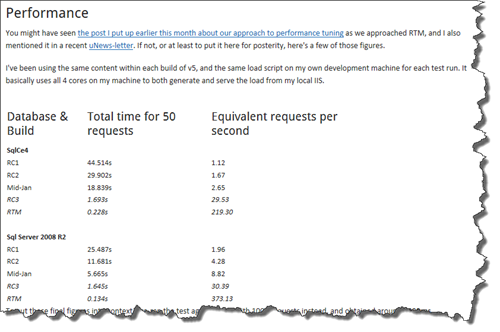




No comments:
Post a Comment