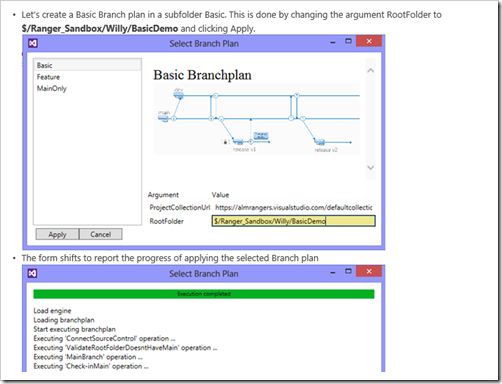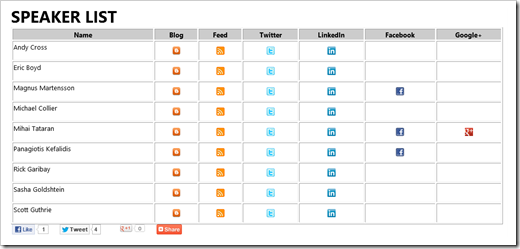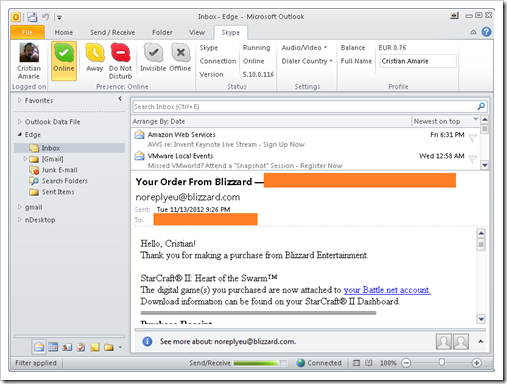Branching Guidance in a VSIX Box (with source)... "Visual Studio Extension to support the ALM Rangers Branching and Merging guidance"
Visual Studio ALM + Team Foundation Server Blog - Quick Response Sample – Visual Studio Extension to support the ALM Rangers Branching and Merging guidance
Quick Response samples provide information directly from Visual Studio ALM Rangers working with the Microsoft Visual Studio Product Group and Microsoft Services, in response to feature gaps to supplement the product and knowledge base information.
Issue
It is not simple to implement a consistent branching model, that complies with the VS TFS Branching and Merging Guide. Ultimately you would want support for this inside Visual Studio.
Resolution
Team Foundation Server has extensive support for version control and branching management through the object model. You can create your own solution, using the sample Visual Studio Extension, in the Quick Response download package. For an overview see the Quick Reference Sheet, which is also included in the sample code package.
...
Besides making the creation of a consistent and branch friendly source control hives (which as a dev with a day job makes me smile), the best thing is that the source for all this is available too (Quick Response Sample Solutions).
Here's a snap of the Quick Reference card for this QRS,
Related Past Post XRef:
Branching and Merging Guide v2 for Visual Studio 2012 RTM has RTW'd
Visual Studio Team Foundation Server Branching and Merging Guide, v2 [Beta] for Visual Studio 11 released
Visual Studio TFS Branching Guide 2010, aka Team Foundation Server Branching Guide III, released (by guess who? Yep,the ALM Rangers…)
Team Foundation Server Branching Guidance v2 Released
Branching Guidance on CodePlex